Paging Groups let you broadcast a message to a group of phones at once, like making a quick announcement across your office or team. The message plays live through the speakerphone of each selected extension. The intercom functionality, on the other hand, typically allows for two-way communication, facilitating direct conversation between parties, often in a specific area or zone.
Example:
An admin dials the paging number and says, “Team, meeting starts in 5 minutes!”—every phone in the group plays the message in real time.
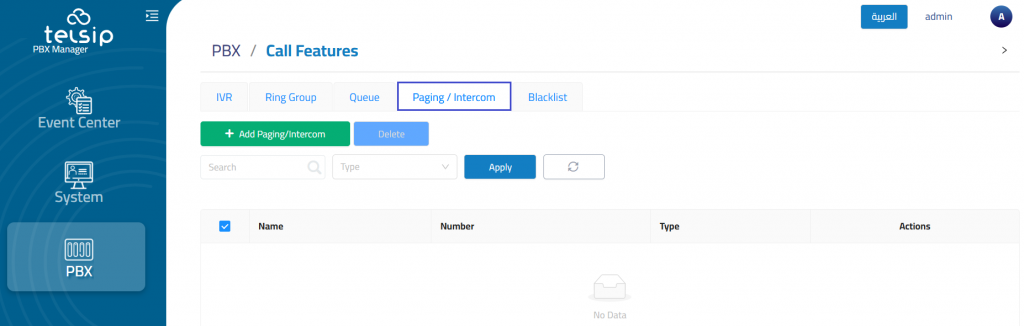
Add Paging/Intercom
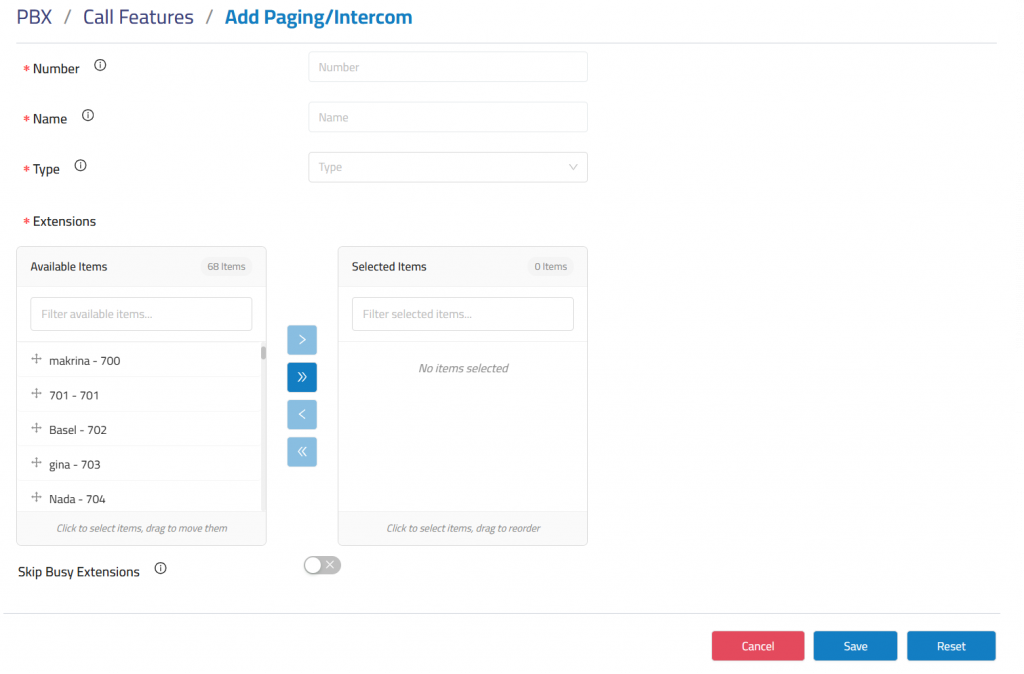
Number: Specify the number that users will dial to initiate paging for this group.
Name: Provide a descriptive title for the paging group to help identify it.
Type: Select the mode for the paging group:
- 1-Way Paging: Allows one-way communication, typically used for announcements only.
- 2-Way Paging: Enables duplex communication, allowing all users in the group to speak and be heard by everyone.
Extensions: Select the extensions that will be part of this paging group.
Skip Busy Extensions: Enable this option to exclude busy extensions from the paging. All other available extensions will still receive the page.