The Time Conditions feature allows you to control call routing based on specific time schedules, such as business hours, holidays, or after-hours periods.
You can define a destination if matched (e.g., during work hours) and a different destination if not matched, enabling intelligent and automated call handling based on time rules.
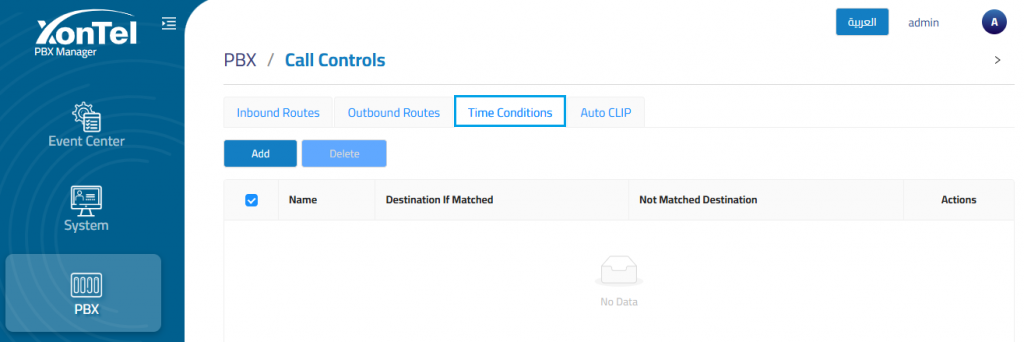
Add Time Conditions
Basic Info
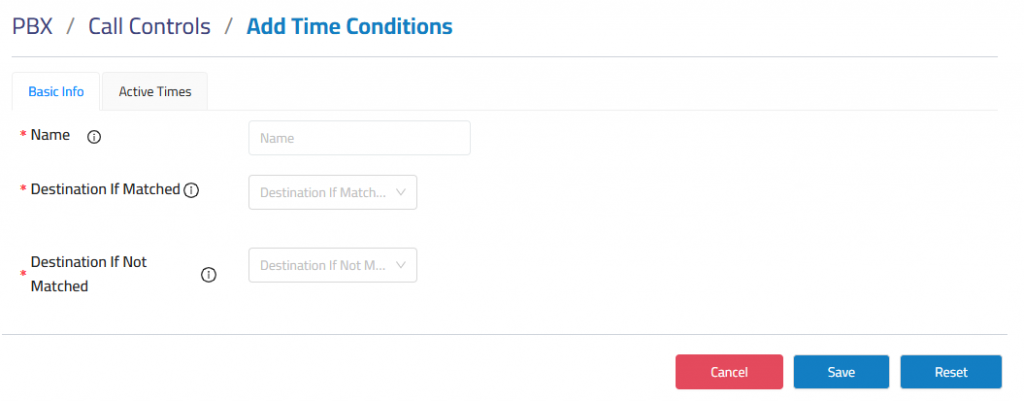
Name Assign a descriptive name to easily identify the Time Condition.
Destination If Matched: Specify the destination where calls will be routed when the current time matches the defined schedule.
Destination If Not Matched: Specify the destination where calls will be routed when the current time does not match the schedule.
Active Times
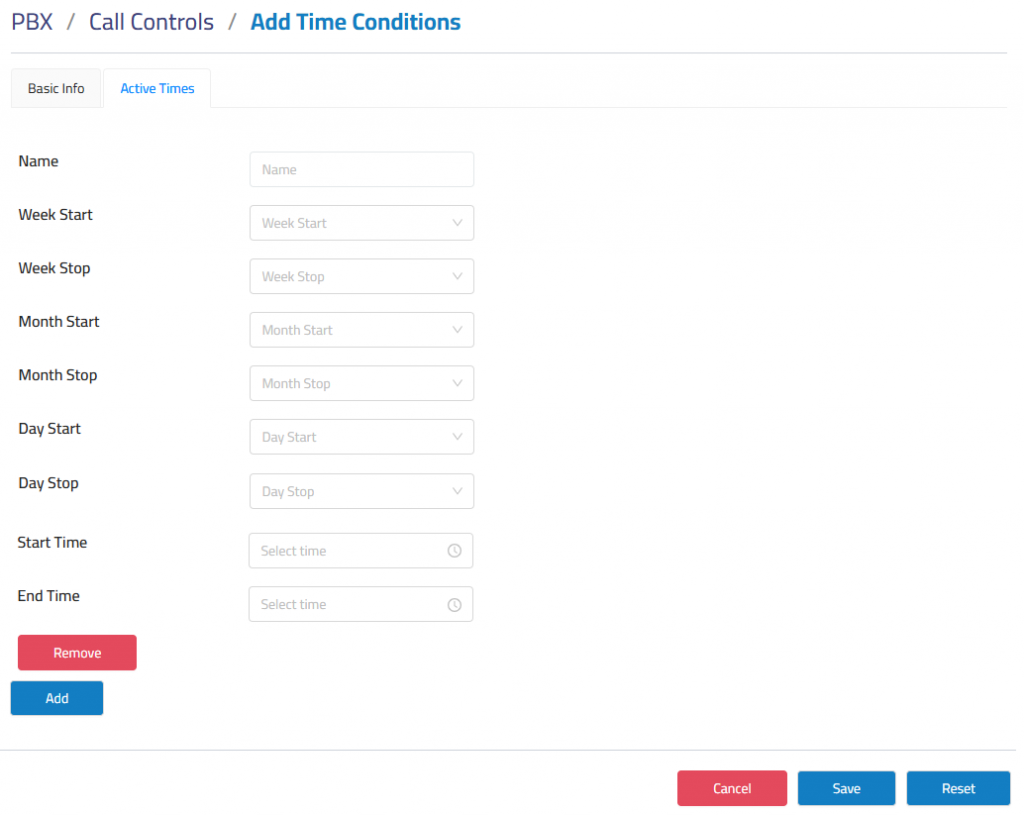
Active Times define the specific time periods associated with a Time Condition.
You can configure multiple Active Times under a single Time Condition to cover different schedules or scenarios.