The Blacklist feature is used to block specific incoming or outgoing calls. If a number appears on the blacklist, the system will automatically disconnect the call, preventing further communication with that number. This feature helps manage and filter unwanted or fraudulent calls.
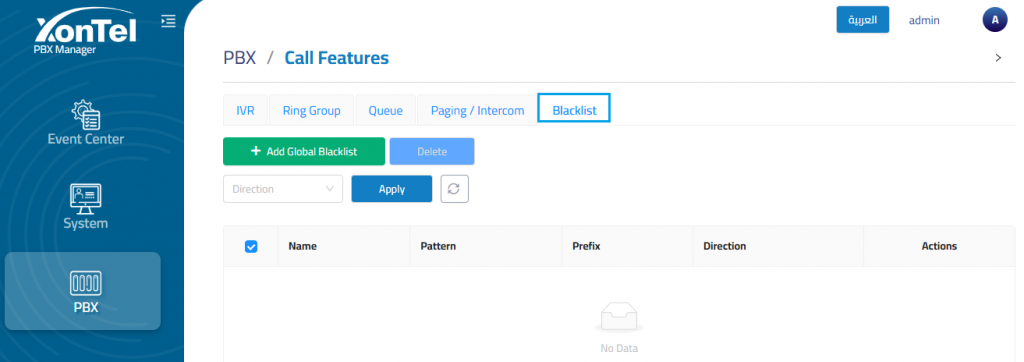
Add Blacklist
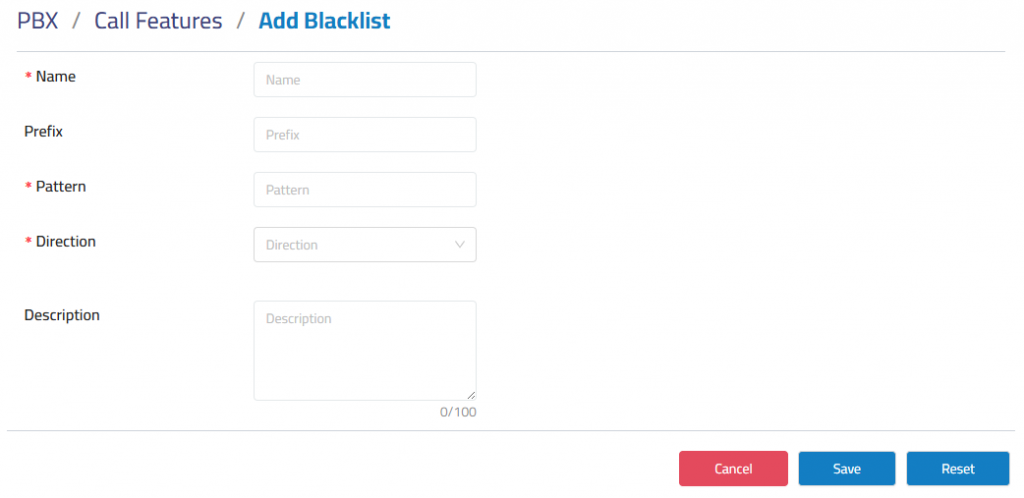
Name: Provide a descriptive name for the blacklist to help identify it.
Prefix: For outgoing calls, set the prefix used in the outbound route to match the blocked numbers.
Pattern: Enter the number or pattern you wish to block. You can use digits that follow the Dial Pattern Rules to specify which numbers should be blacklisted.
Direction: Specify the direction the rule applies to, including options for Receive, Send, or Both.
Description: Provide a brief description to help clarify the purpose of this blacklist.