The CDR section in the PBX interface provides a comprehensive log of all call activity—including incoming, outgoing, and internal calls. It records vital details such as caller ID, call type, timestamps, destination, application used, and more.
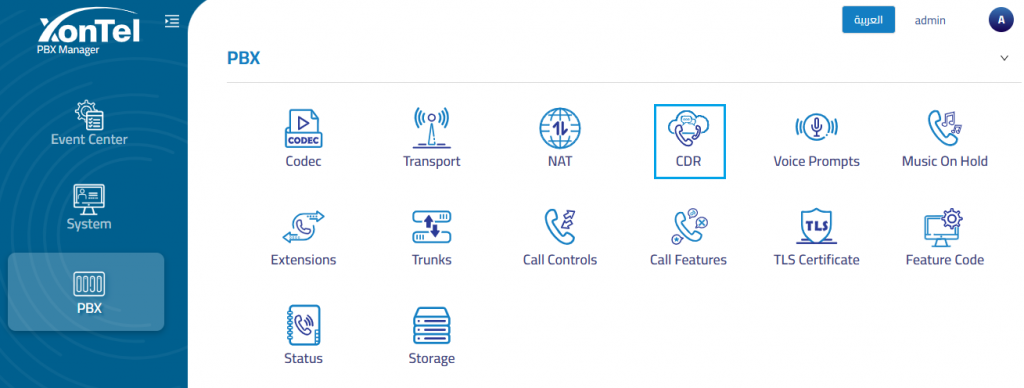
You can filter on the following:
Search: search by any numbers or names.
Date: select from and to date.
Queue: select queue.
Status: select from (Failed-Answered-No Answered-Busy-Congestion).
Type: select from (Outgoing-Incoming-Internal).
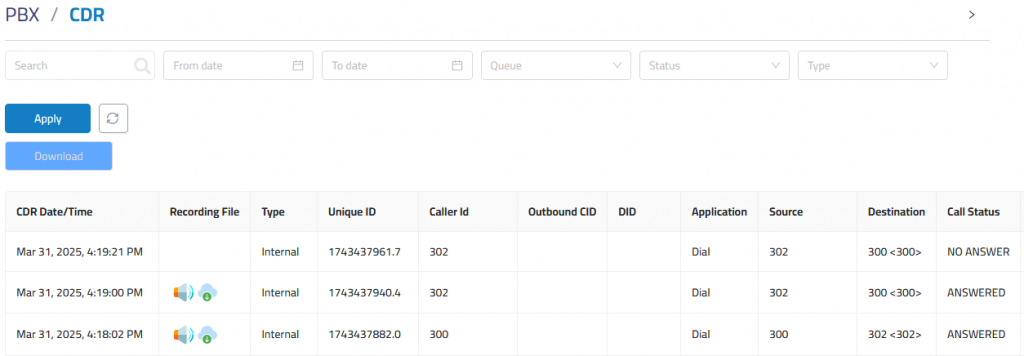
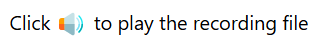
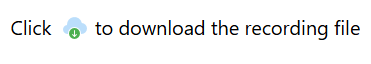
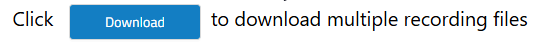
should select (from and to date) to enable download icon.