The Network Interface tab displays all active network adapters on your PBX system. Here, you can assign static or dynamic IP addresses and manage connectivity settings essential for system operations.
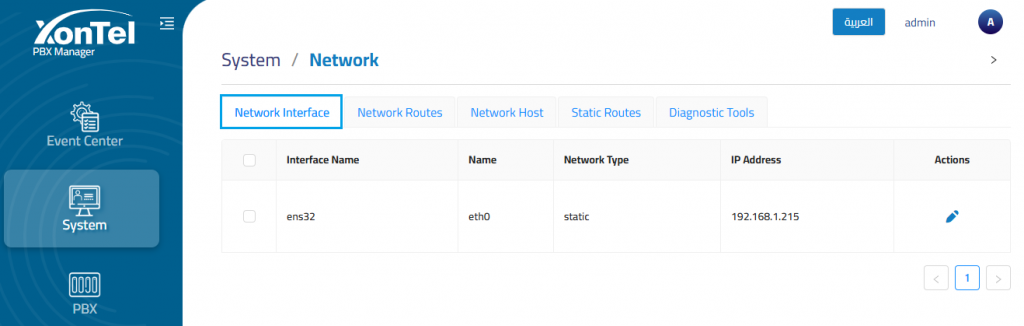
The physical interface (e.g., ens33).
Edit network interface
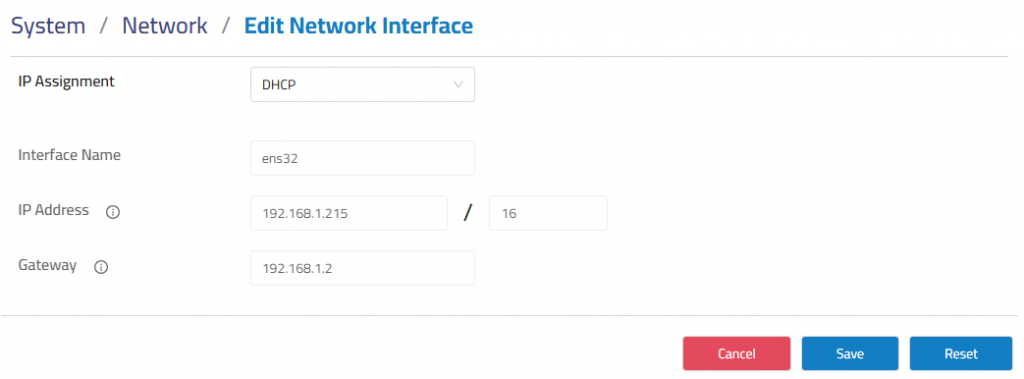
IP Assignment
Static/DHCP: The protocol to use for addressing. It is rare to select DHCP for interfaces, as it can cause unexpected and unwanted network dropouts.
If you choose Static, the next fields will become available (IP Address/Subnet mask, Gateway, DNS , Alternate DNS and Secondary Ip Address/Subnet mask). Otherwise those fields will become unavailable.
If IP Assignment = Static
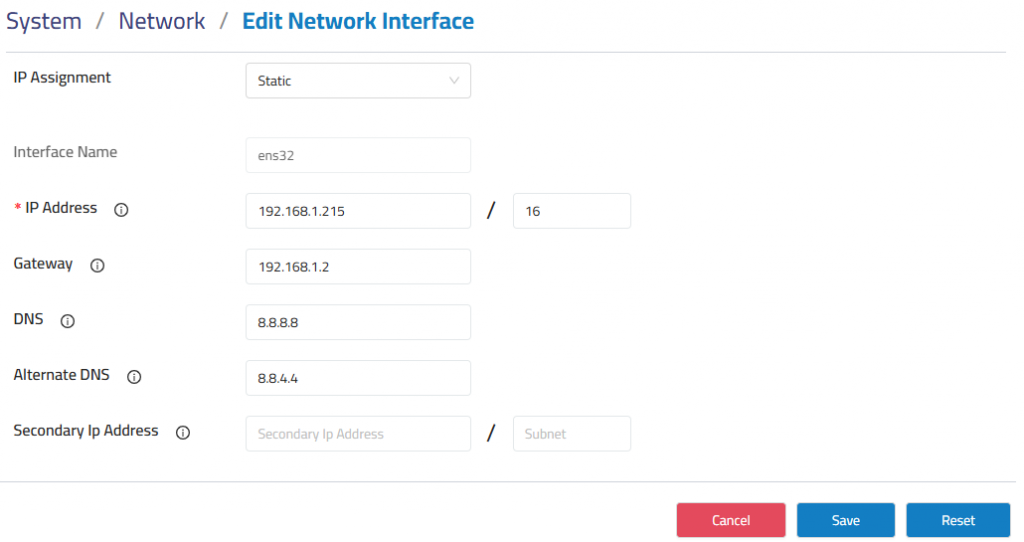
IP Address: The network IP address you want to assign.
Gateway: The IP address of the router connected the PBX.
DNS: The IP address of the primary DNS server.
Alternate DNS: The IP address of the secondary DNS server.
Secondary Ip Address: The second network IP address you want to assign/the subnet mask.