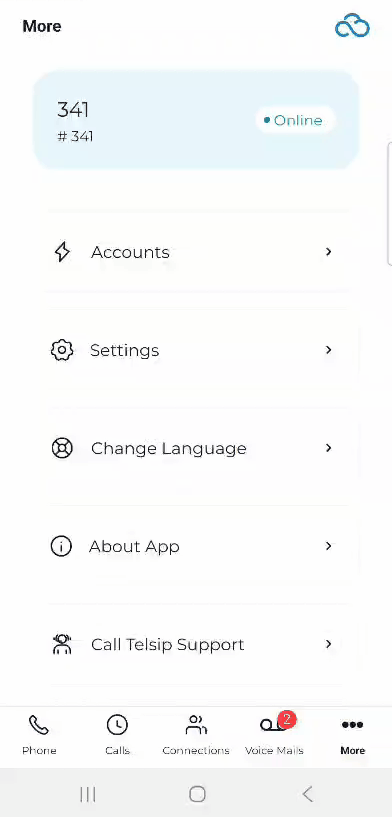The Settings section allows you to configure how the TelSip Mobile Application works on your device:
- 📹 Allow Video Calls: Enable or disable video calling.
- 📱 App Settings: Shortcut to your device’s application settings for TelSip.
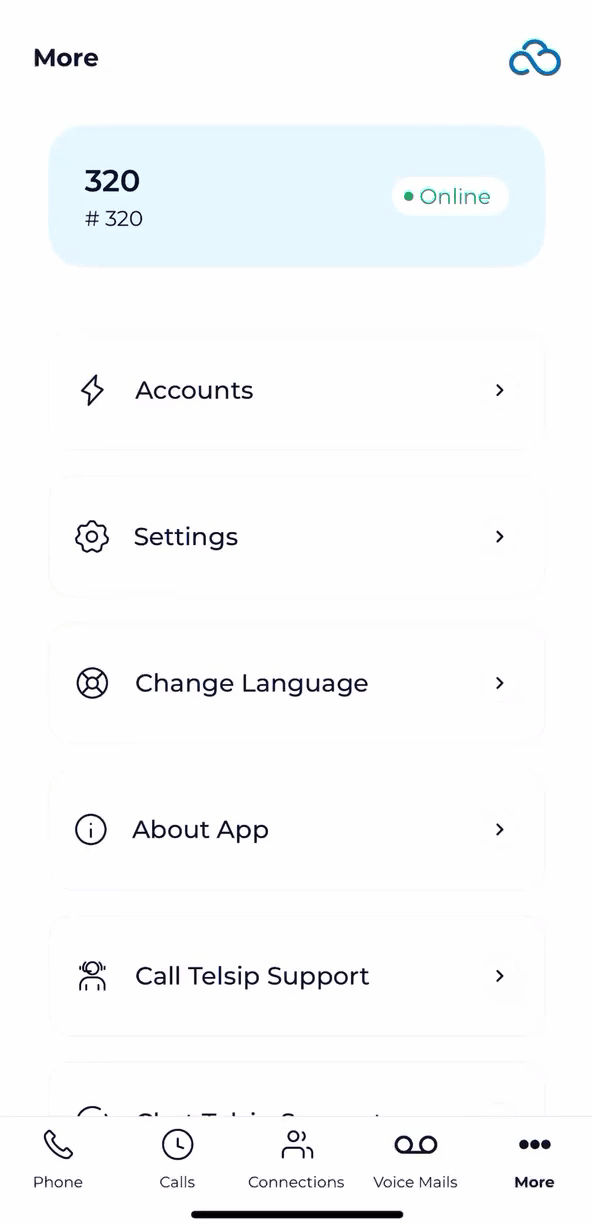
- Inside App Settings on Android, you’ll also find:
- 🚫 Manage App if Unused: Disable to prevent Android from pausing or restricting the app when inactive.
- 👁️ Appear on Top: Turn ON to allow TelSip to display call screens and notifications above other apps.
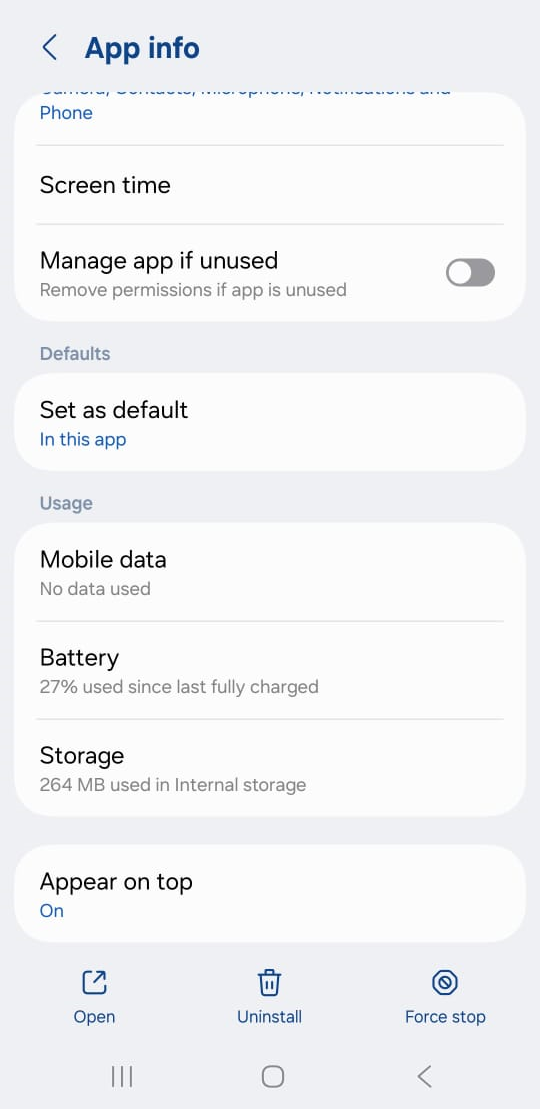
- ⚠️ Android-Only Settings
- On Android devices, the Settings section includes two additional options to help TelSip run smoothly:
- 🔋 Battery Optimization Settings: Manage background activity for the TelSip app.
- 👉 Select No Restrictions to ensure the app runs smoothly without being interrupted.
- 🔔 Notification Settings: Control how TelSip notifications appear on your device.
- 🔋 Battery Optimization Settings: Manage background activity for the TelSip app.
- On Android devices, the Settings section includes two additional options to help TelSip run smoothly: