These steps will help you smoothly complete your payment and activate your subscription.
- After selecting your preferred plan, click Proceed to Payment.
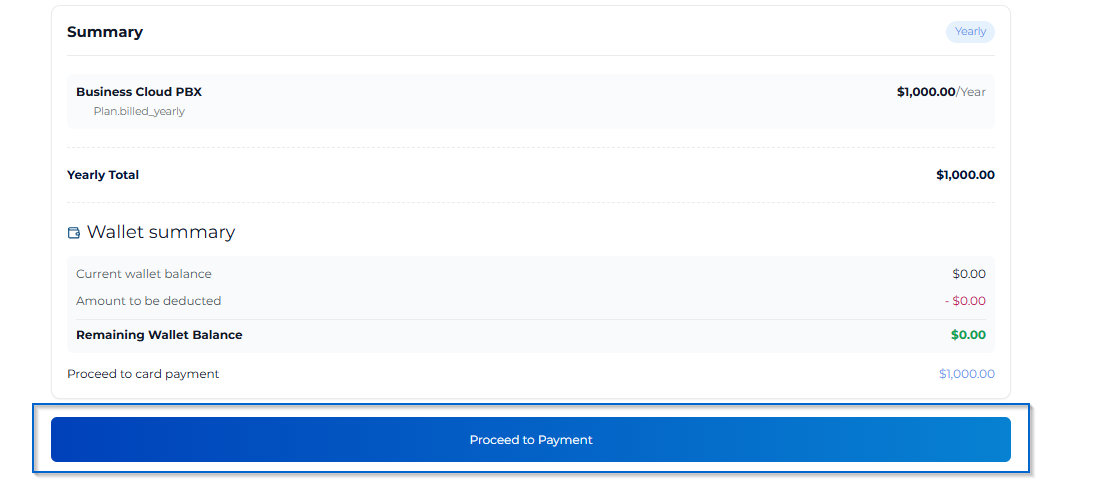
- Select Payment Method
- Choose your preferred method: ( KNET, Visa, MasterCard, e.g..)
- Enter the required payment information and confirm the transaction.
- Once the payment is successful:
- Your subscription plan and any add-ons will be activated immediately.
- Click on Go to Dashboard after completing your subscription.
- On the Dashboard, you will see:
- Sparks counter: shows how many Sparks are currently running.
- Notifications panel: displays the status of your Spark instance (e.g., Pending, Created, Running).
- You can always check your Spark anytime from Spark Management.
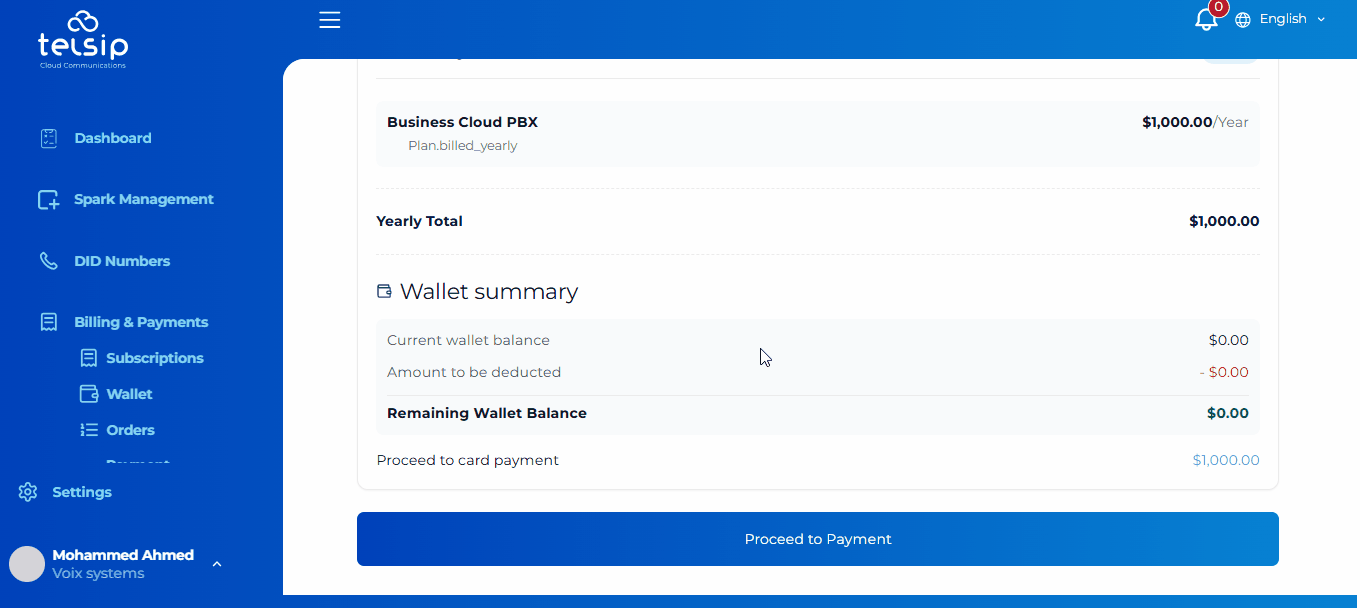
- After completing all the steps, you can access your Spark using your selected domain. ✅
📌 Notes
- You can review payment history in the Billing & Payments section.
- Visa and MasterCard details are stored securely for future payments.
- If your Wallet has enough balance, the subscription will be deducted from it first.
- If the wallet balance is insufficient, the remaining amount will be charged from the selected payment method.