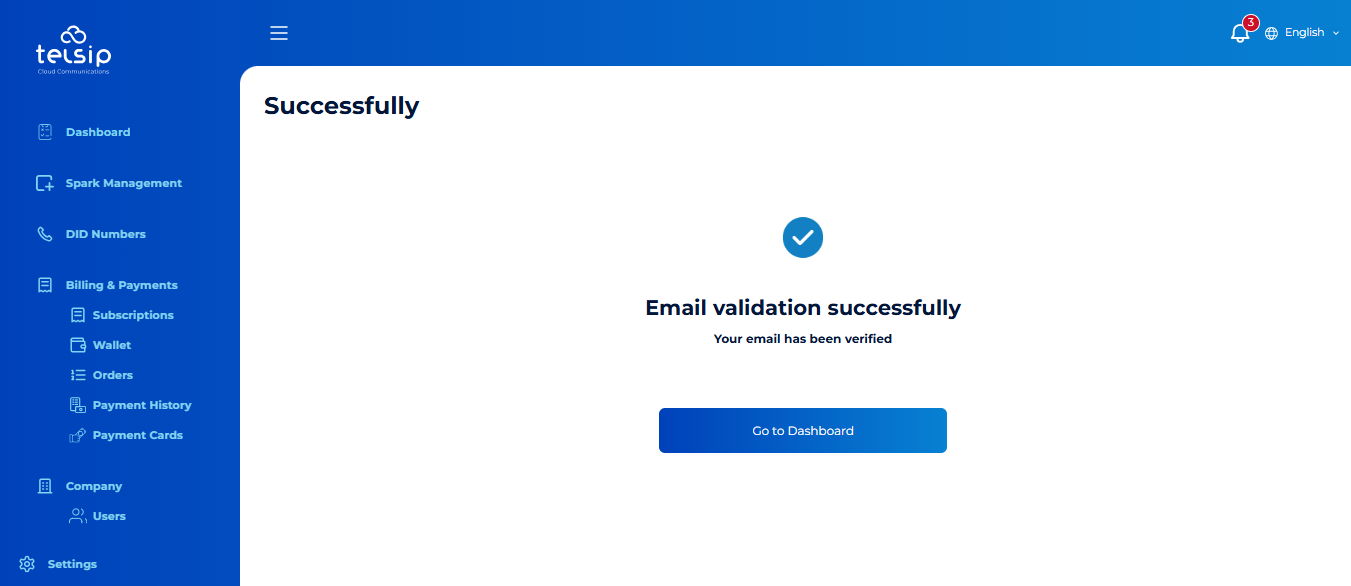To access Telsip services and subscribe to any plan, you must first create a company account. Follow the steps below to complete the registration process:
- Go to Telsip website.
- Click on My Spark to open the login page.
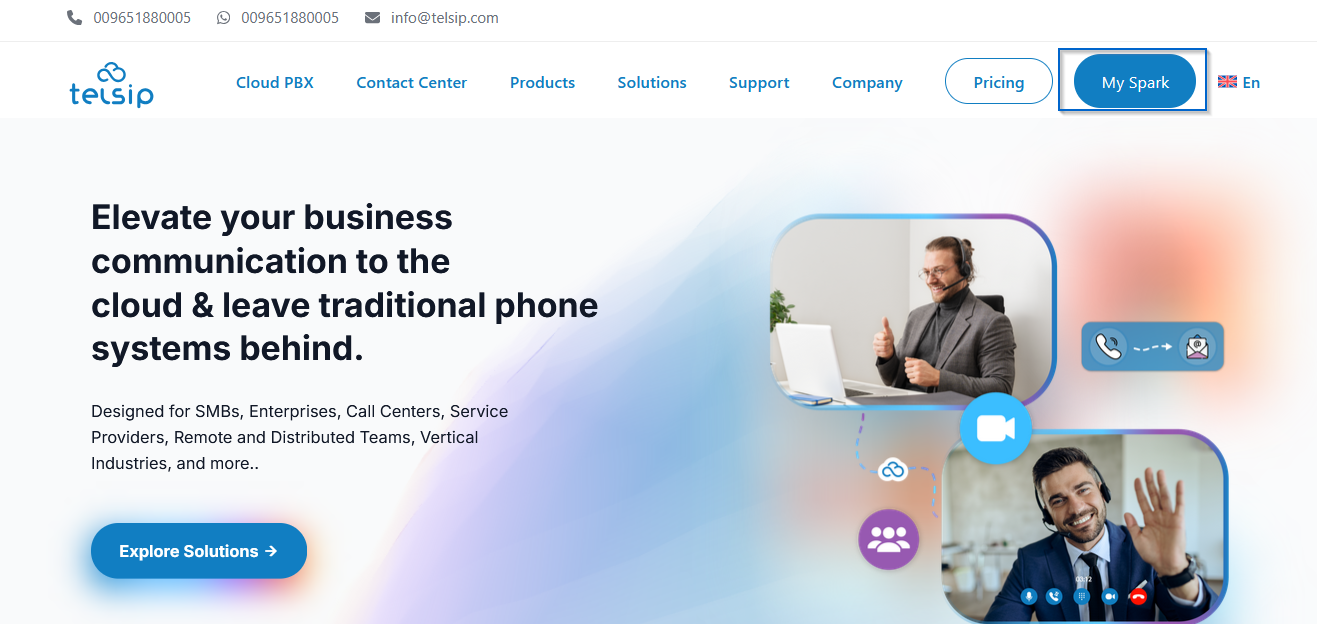
- Select Register your company.
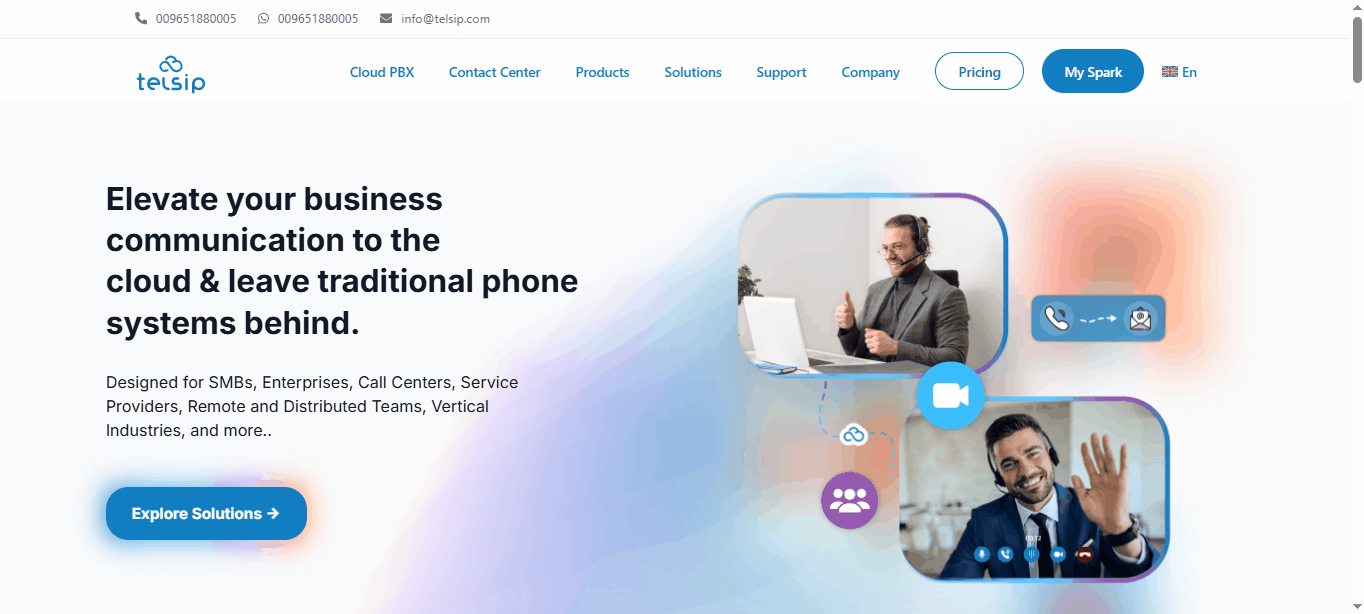
- Fill in the required details:
- Full name
- Password for the company account
- Email address
- Company name
- Mobile number
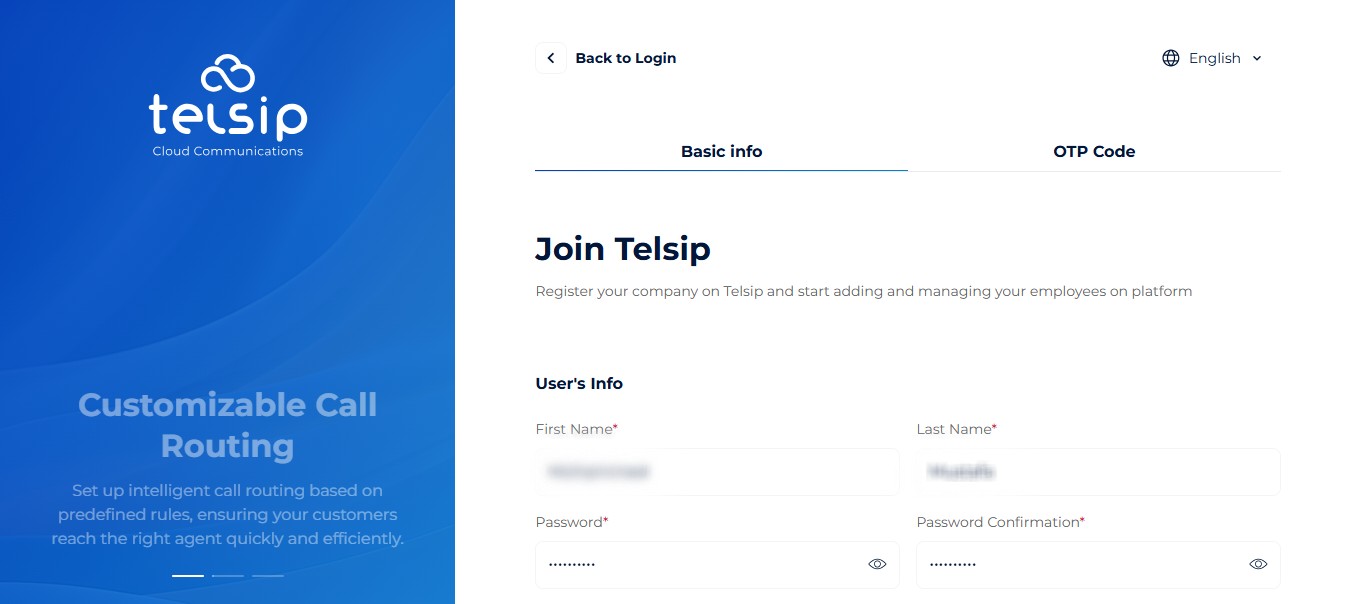
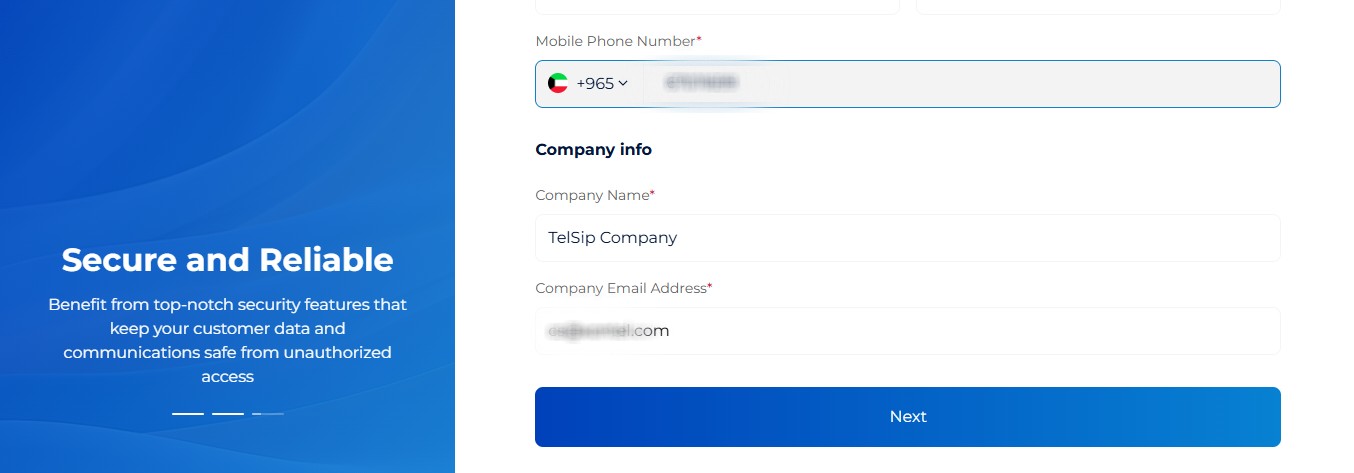
- You will receive a One-Time Password (OTP) on your mobile number.
- Enter the OTP to verify your registration.
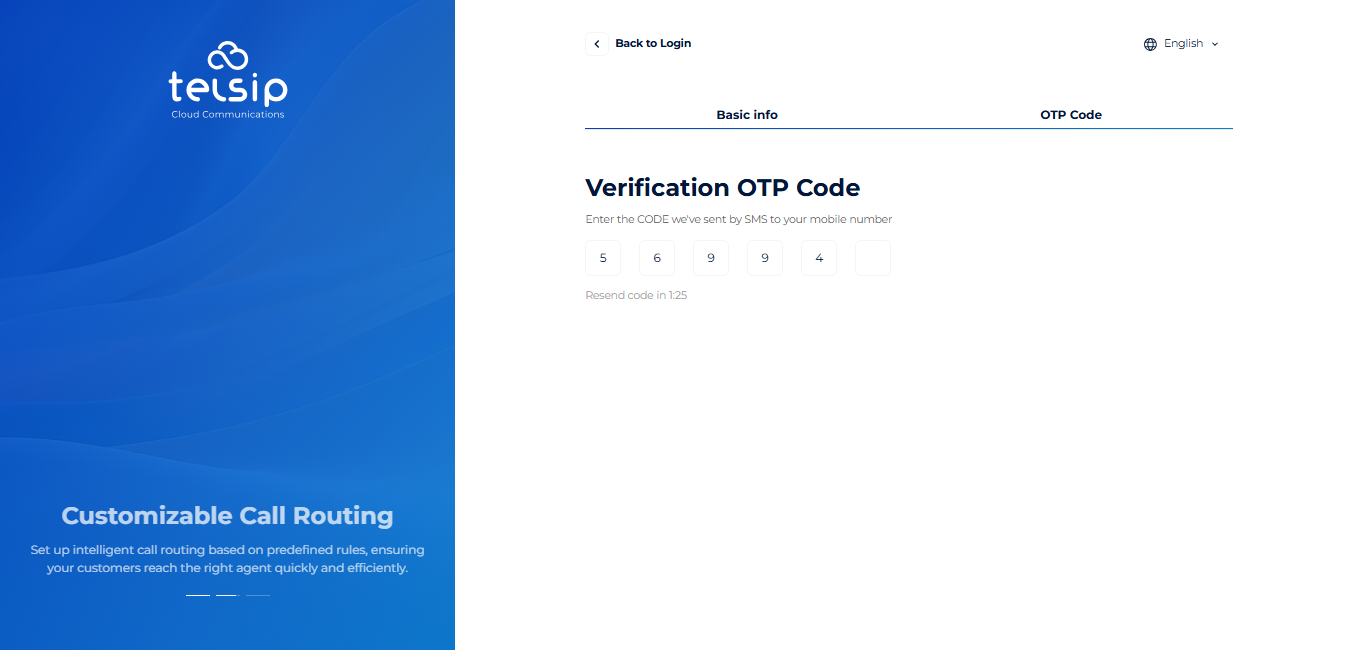
- Once verified, your company account will be created, and you can start subscribing to the available plans.
- After logging in, you will be asked to verify your email address
- Check your inbox for the verification email.
- Click the verification link to confirm your email.