The Calls section in the Telsip Mobile Application provides a complete view of your call history and makes it easy to review, replay, or return calls.
- 📑 View Log: View a detailed log of all your calls in one place.
- 📞 Quick Call Back: Tap on any call to immediately call back the number (audio or video).
- 🔄 Pull to Refresh: Swipe down in the Calls section to instantly update your call history and load the latest records without restarting the app.
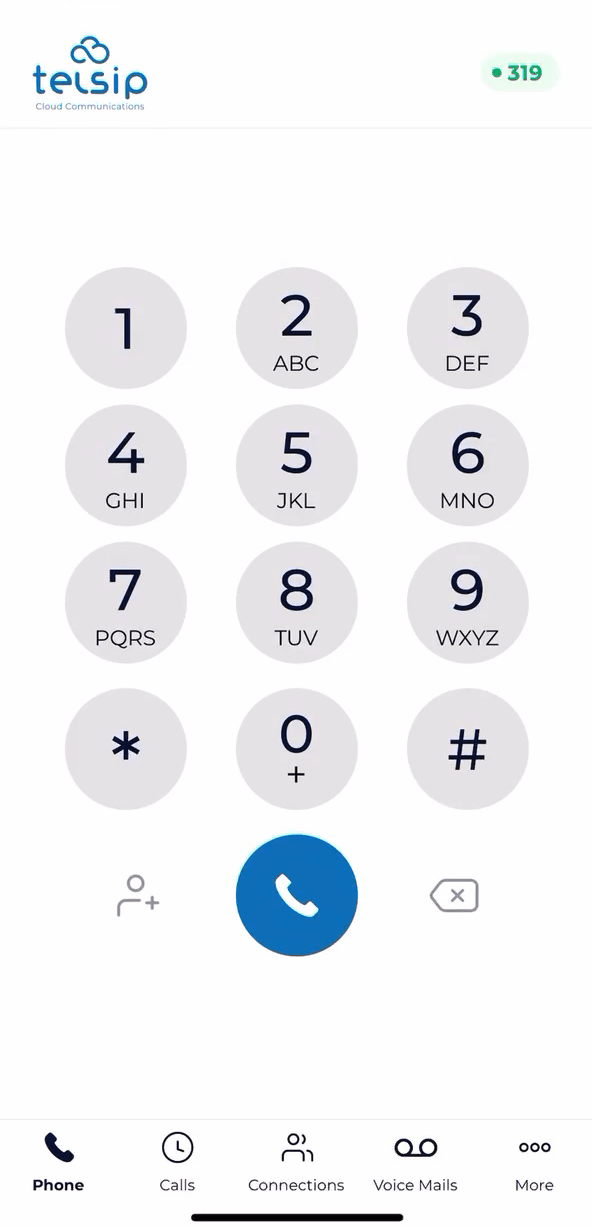
- ⭐ Add Favorites: Mark extensions or numbers from your Extensions List or Phone Book as favorites for faster access.
- ✨ Extra Options with Favorites:
- 📌 The first 3 favorites you select will always appear at the top for quick access.
- ➕ Tap More to view the rest of your favorites.
- 🗑️ To remove a favorite:
- Tap More → Edit
- Swipe on the name/extension you want to delete
- Tap Done to confirm
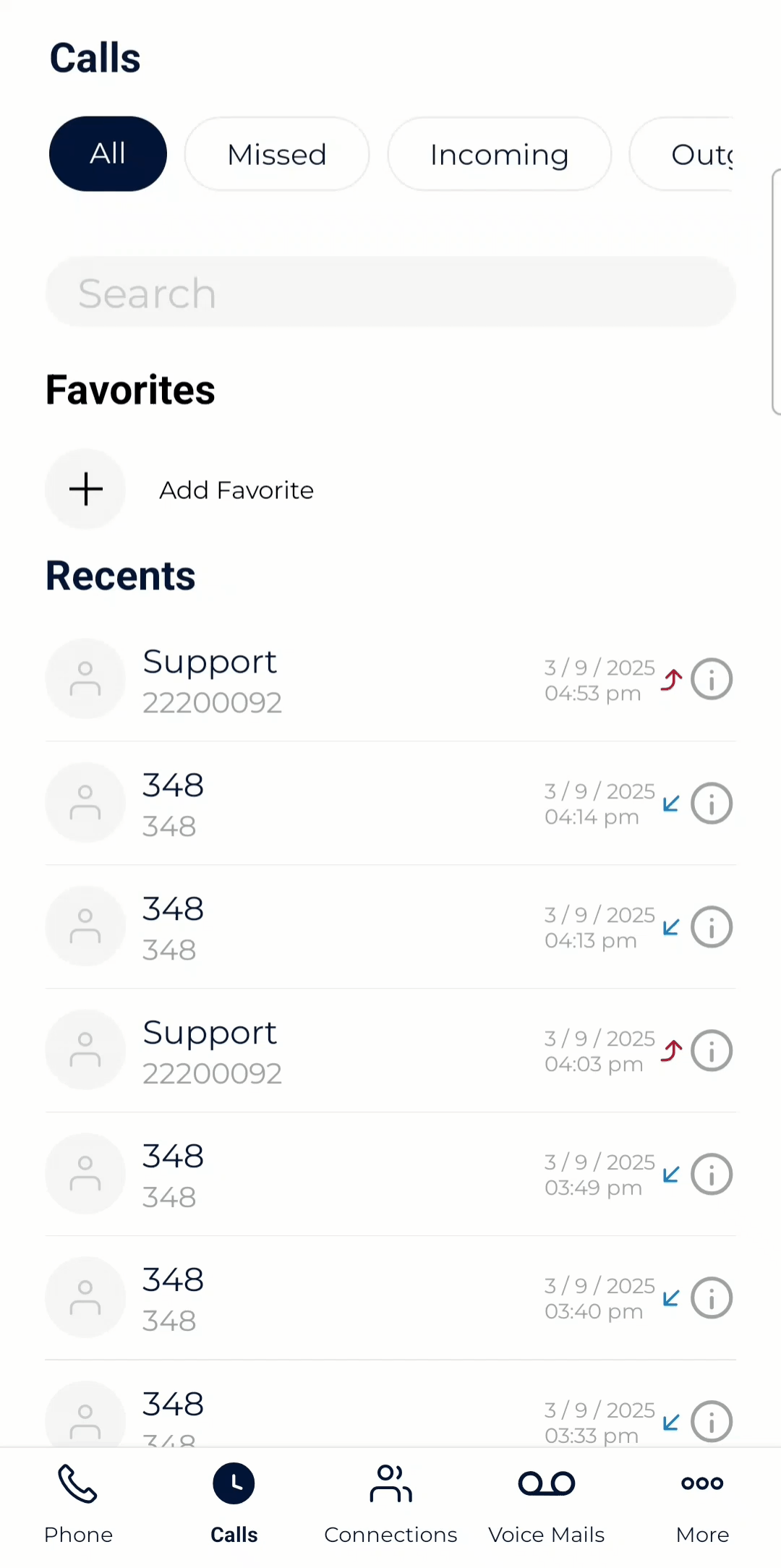
📌 Note: 🌟 You can also remove a favorite directly from the Connections section by unselecting the ⭐ star.
- ℹ️ Call Details
- Tap the info icon (ⓘ) next to any call to see:
- 📅 Date & Time of the call
- ⏱️ Duration and Call Type (internal, incoming, or outgoing)
- 🎧 Recording: Listen to the call recording (if available) directly from the app
- From the same screen, you can:
- 📞 Call back the number (audio or video)
- 💾 Save the number directly to your device contacts
- Tap the info icon (ⓘ) next to any call to see:
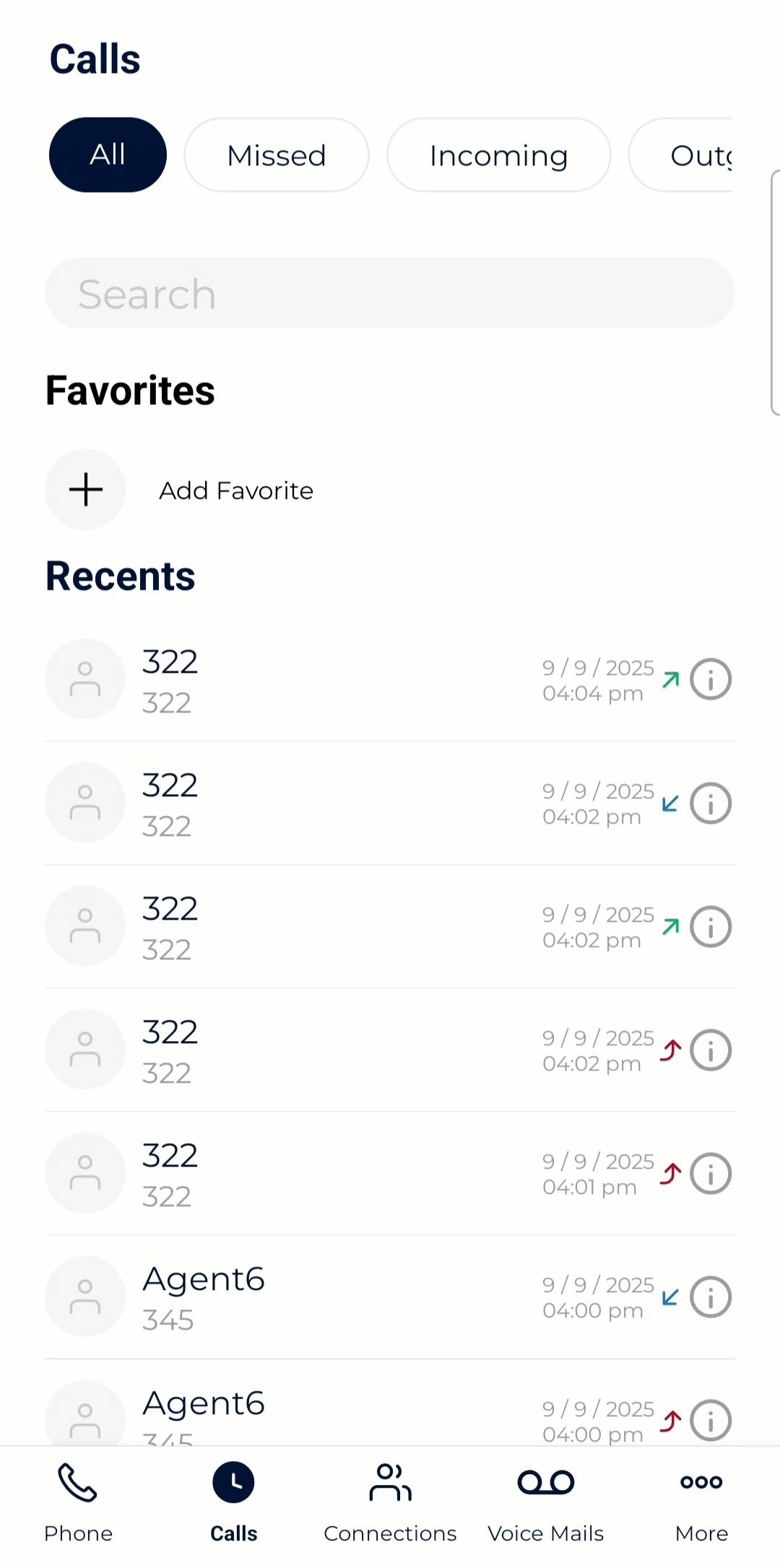
- 📂 Organized Tabs
- Easily navigate your call history with dedicated tabs:
- 📑 All: Complete list of all calls
- ❌ Missed: Calls you didn’t answer
- 📥 Incoming: Only received calls
- 📤 Outgoing: Calls you’ve made
- Easily navigate your call history with dedicated tabs:
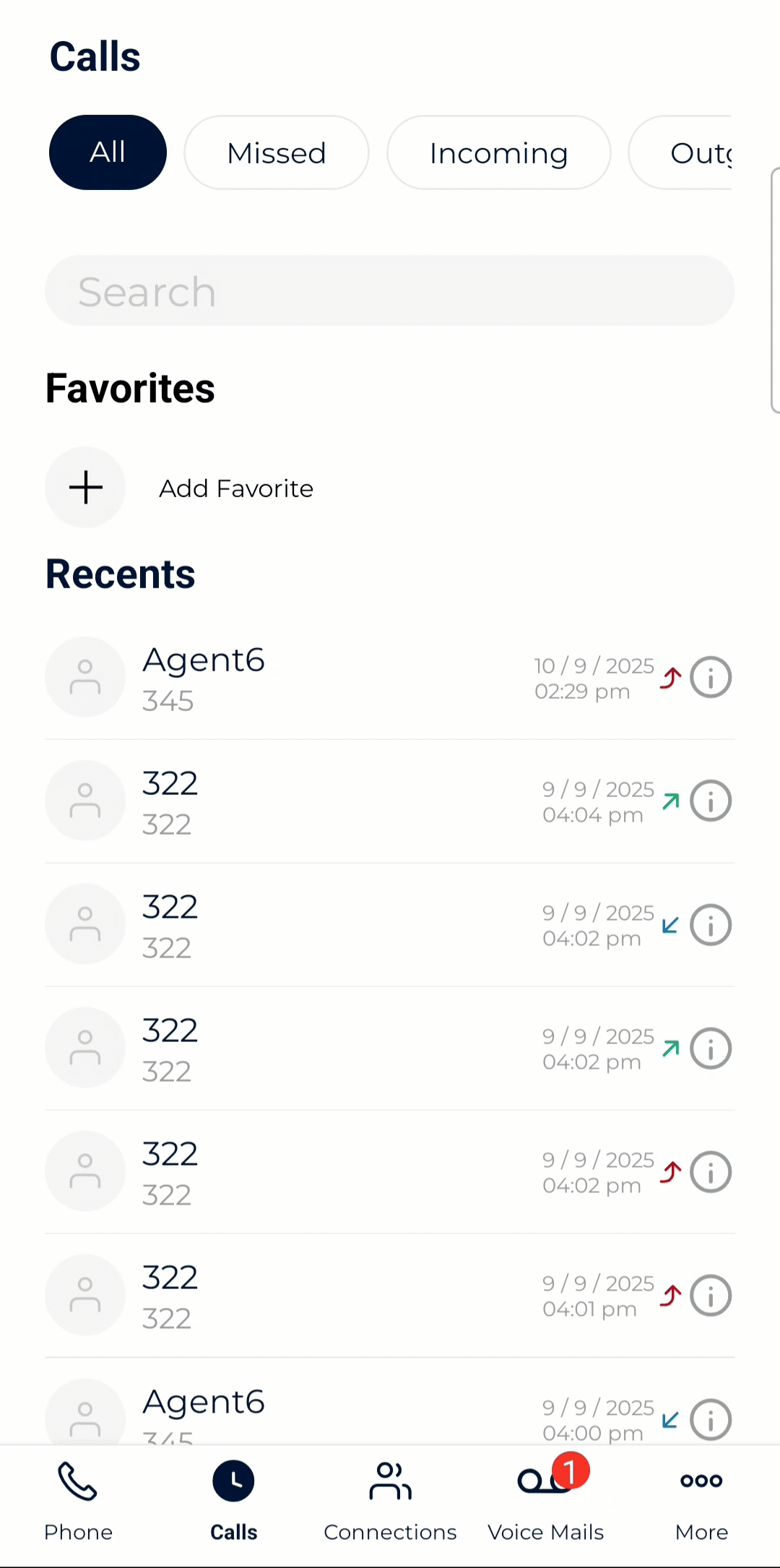
📌 Note: Call history with detailed insights and playback ensures you never lose track of important conversations.