The Accounts section allows you to manage all SIP accounts linked to your Telsip Mobile Application.
- 📋 Accounts List: View all accounts currently added to the app.
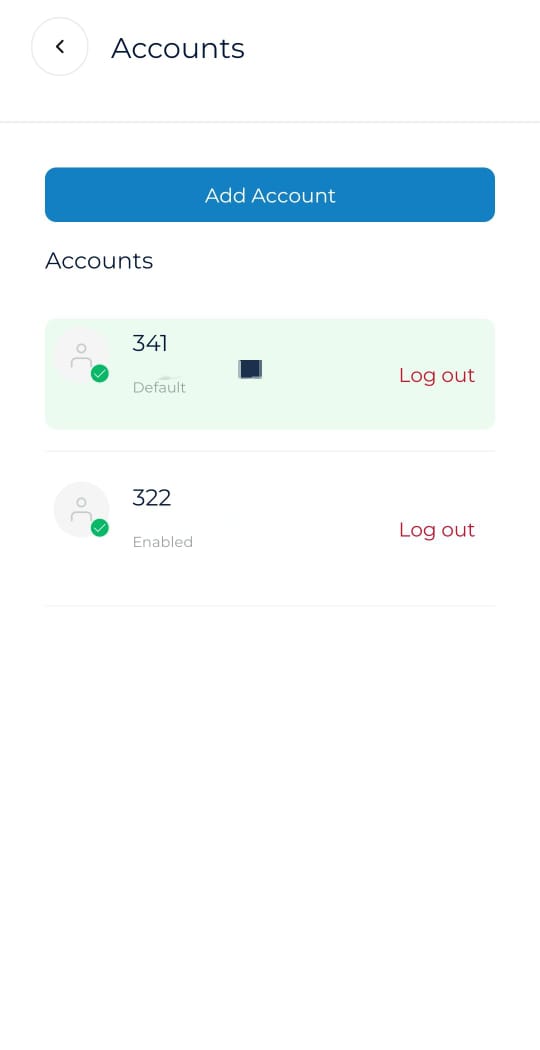
- ➕ Add New Account: You can always add a new account directly from the Accounts section whenever needed, and it will automatically become the default account on the app.
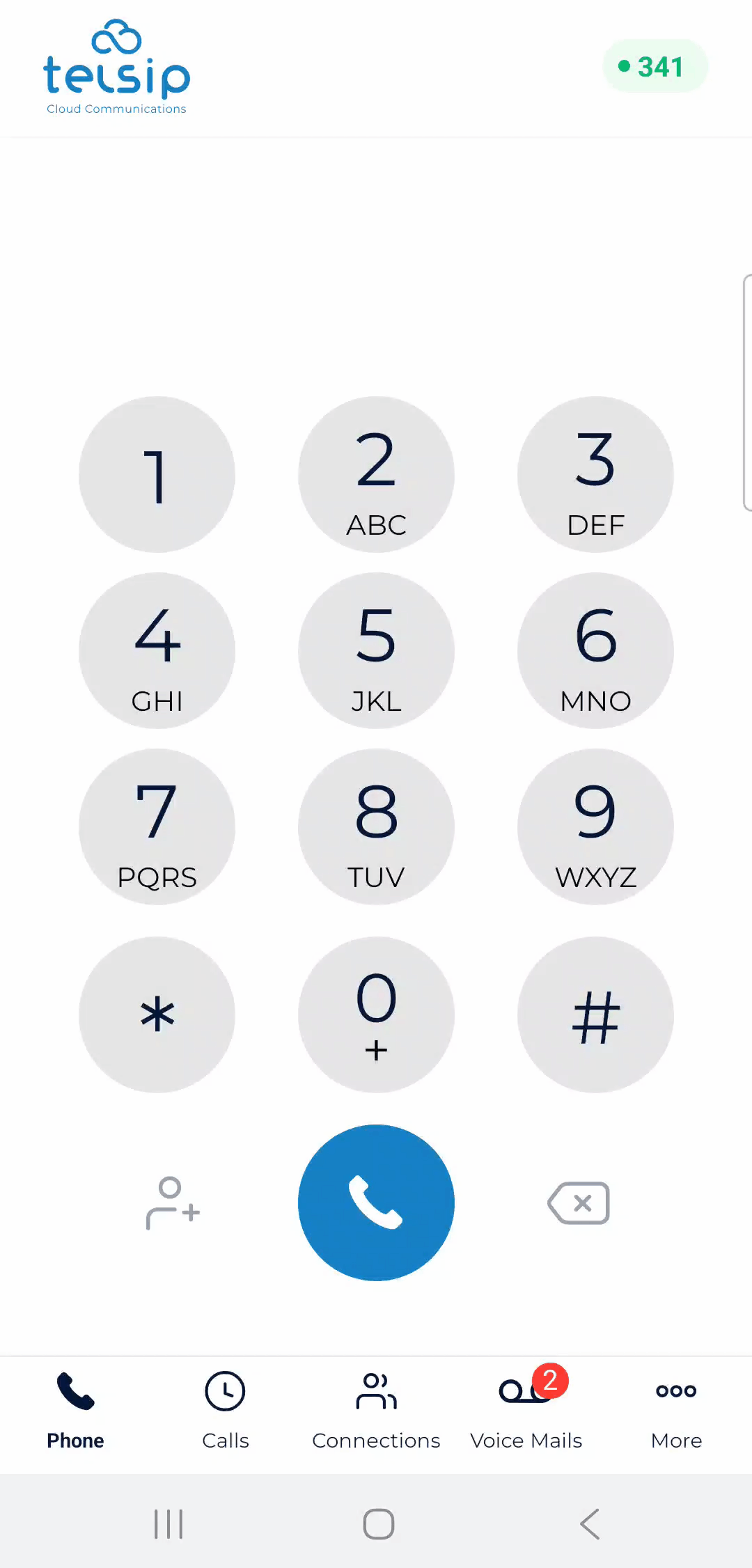
- 🚪 Logout Option: Log out from any account if no longer needed.
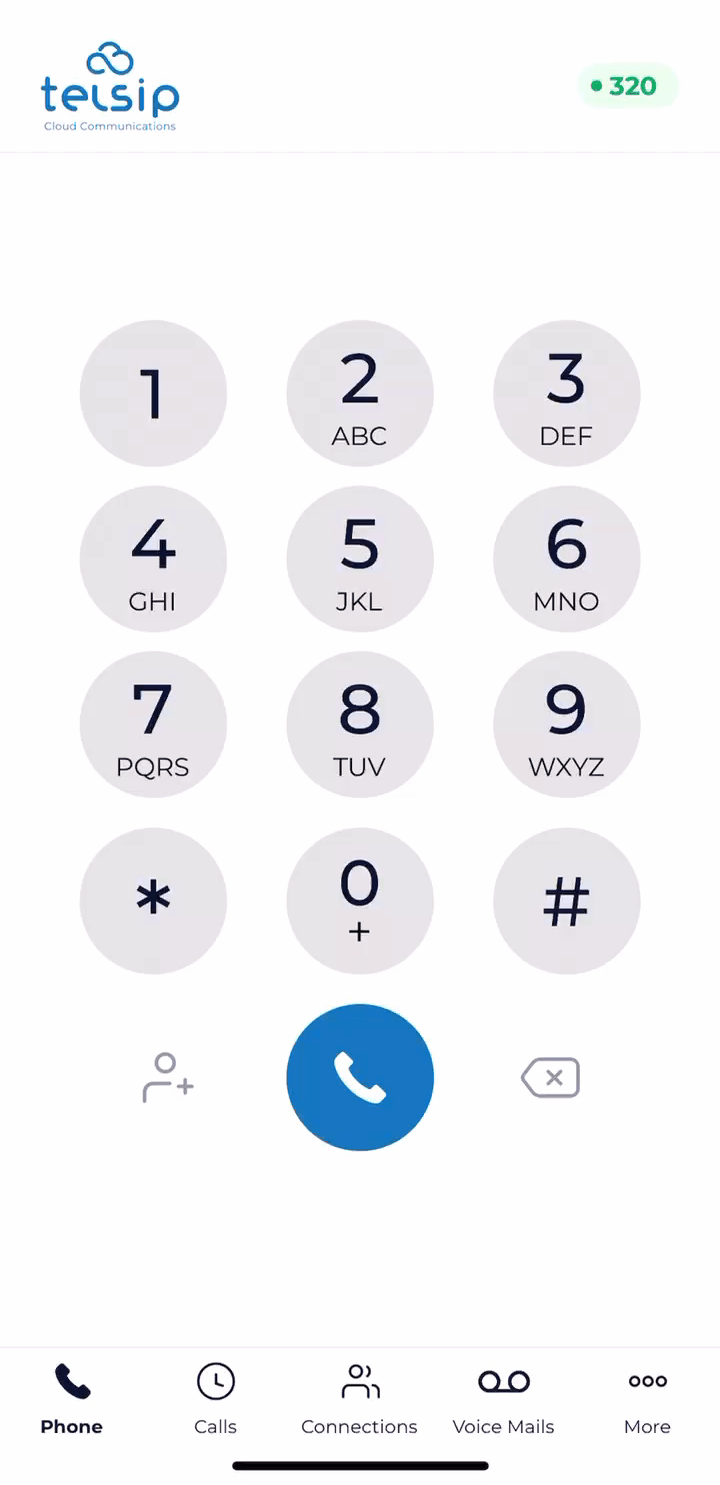
- 👉 Select Account: Tap on any account from the list to open its details and manage settings.
Once you enter a specific account, you can:
- 🔄 Enable/Disable: Control whether the account is active or inactive.
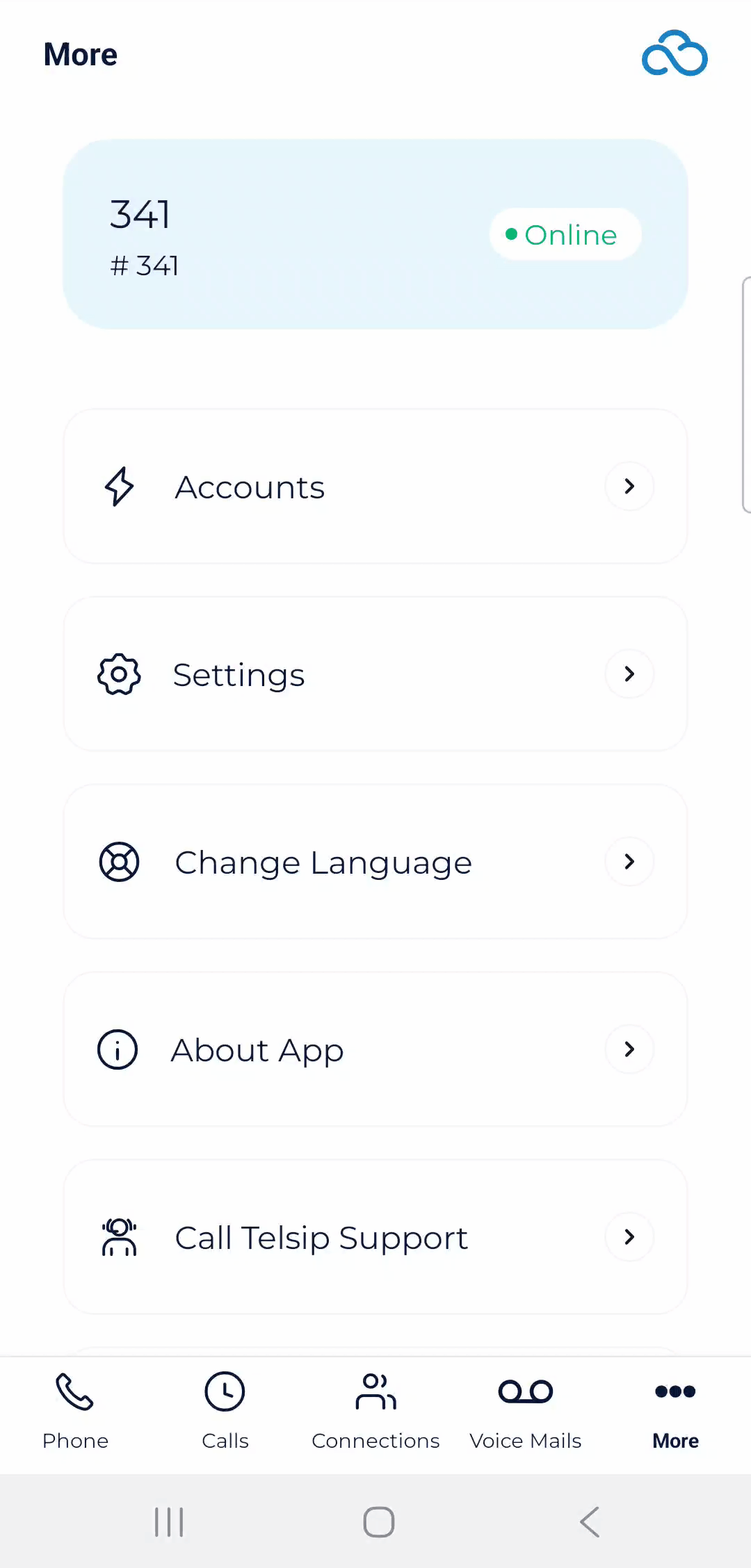
- ⭐ Default Account: Choose which account should be the default for calls, call history, voicemail, and extensions list.
- 👉 This is especially useful if you’re registered on multiple servers, since the app will only display data from the selected account.
- 👉 This is especially useful if you’re registered on multiple servers, since the app will only display data from the selected account.
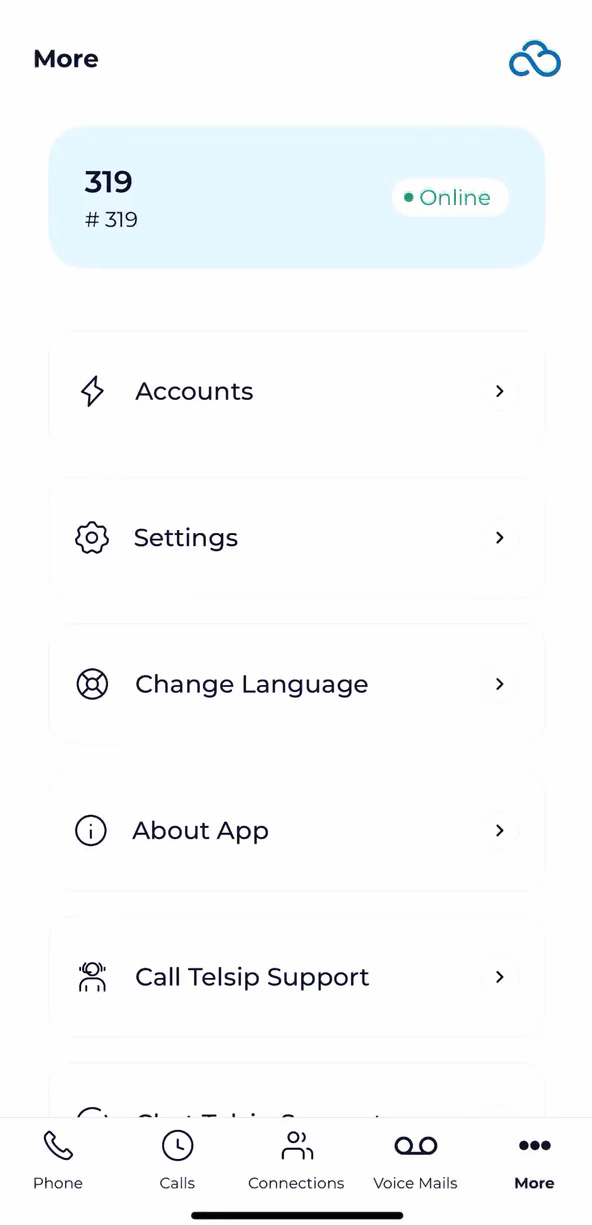
- 📝 Account Details: View essential information such as:
- Extension Number
- Domain
- Password (with 👁️ show/hide option)
- Display Name
- WebRTC-related data
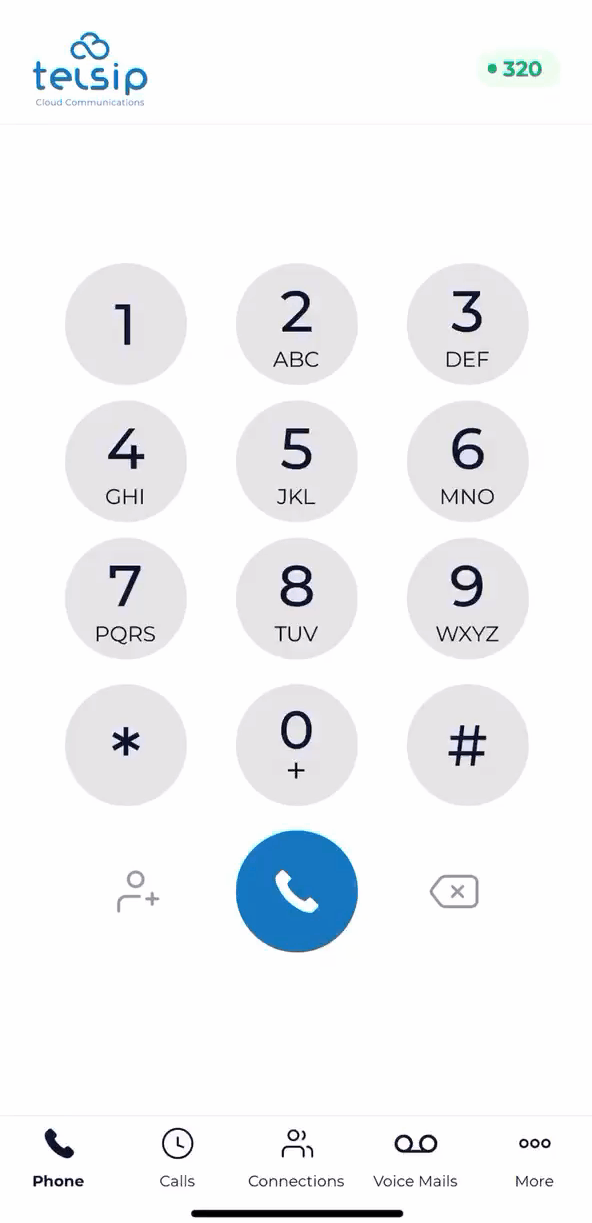
- ✏️ Password Update: Edit the saved password if it has been changed on the server.
📌 Note: You can add multiple accounts, switch between them at any time, and select one as your default account.