In this section, you can view and manage users who have access to your Telsip User Portal.
- View all users with their email addresses and mobile numbers.
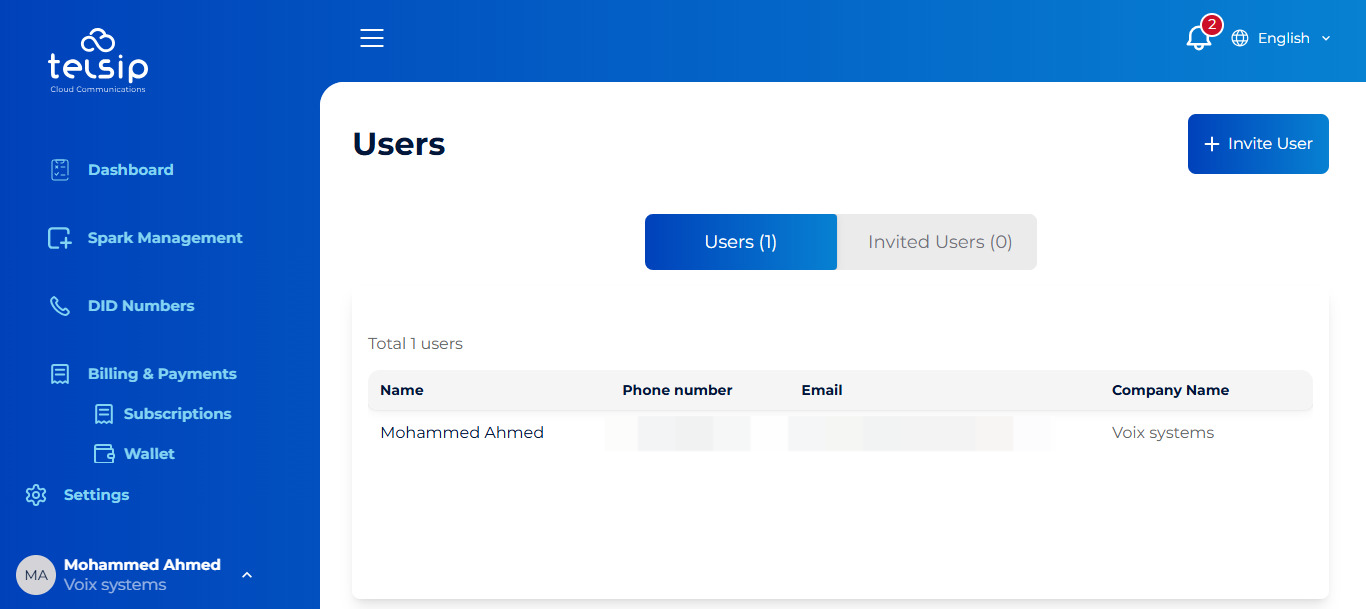
- Invite new users by entering their email addresses.
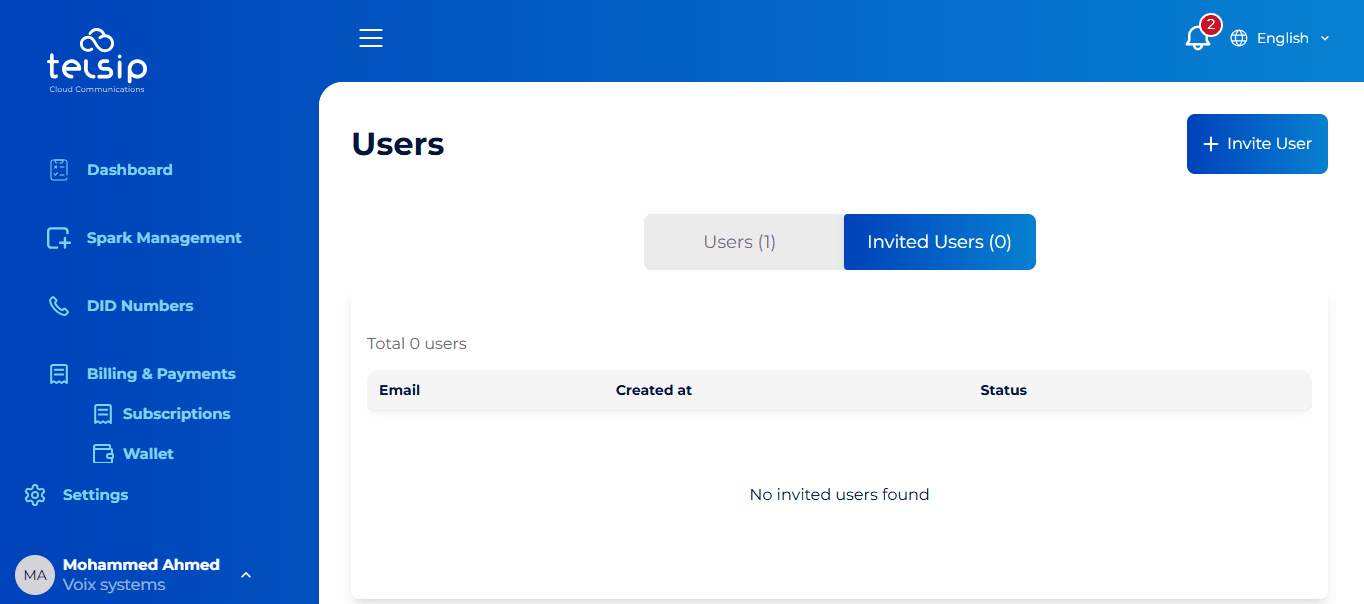
- See which users have already been sent invitations.
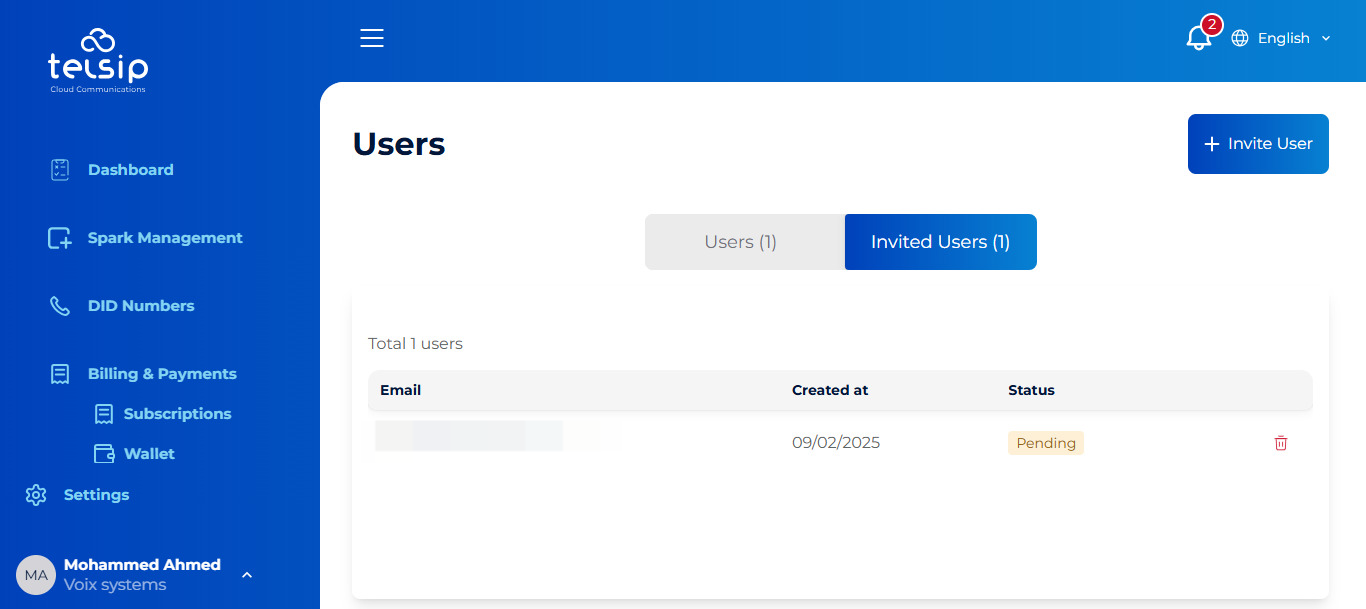
- Once an invited user accepts the invitation, they are automatically moved from the Invited Users list to the Users list.
- Delete any user at any time, whether they are still in the Invited Users list or have already accepted the invitation.
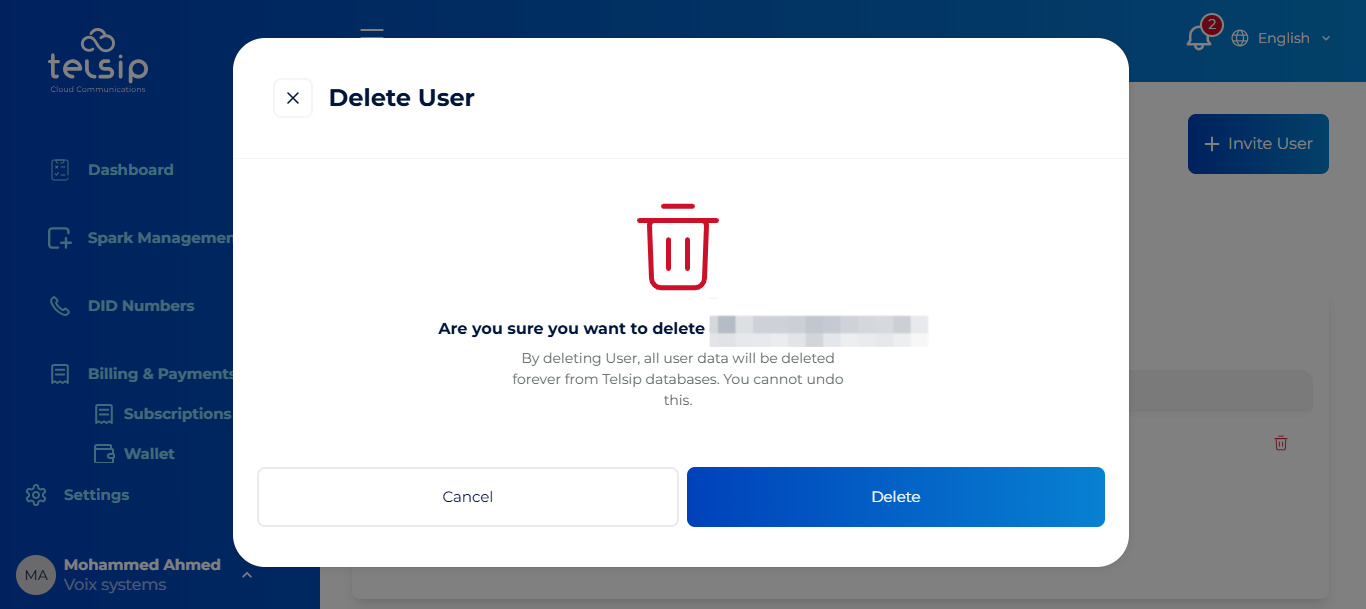
📌 Note: Invitations are sent via email, and new users must accept the invitation to access the portal.