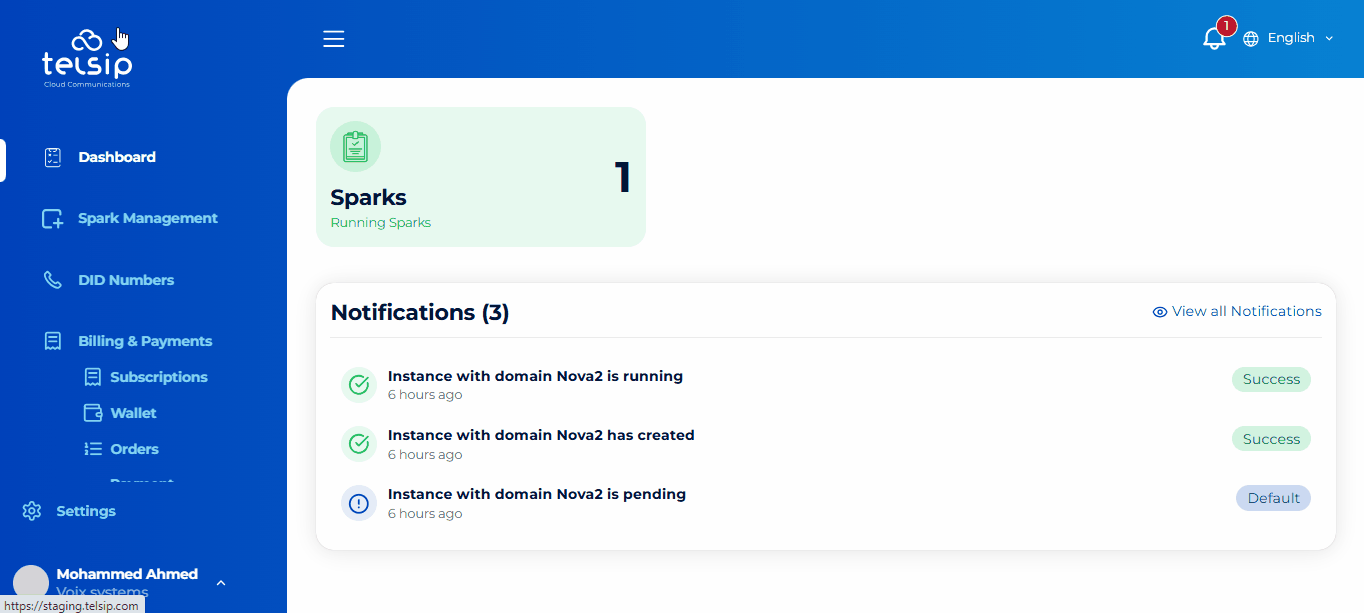On the Dashboard, you can see your Sparks and stay updated with their status. What you’ll find:
- Sparks Counter: Shows the total number of Sparks you currently have.
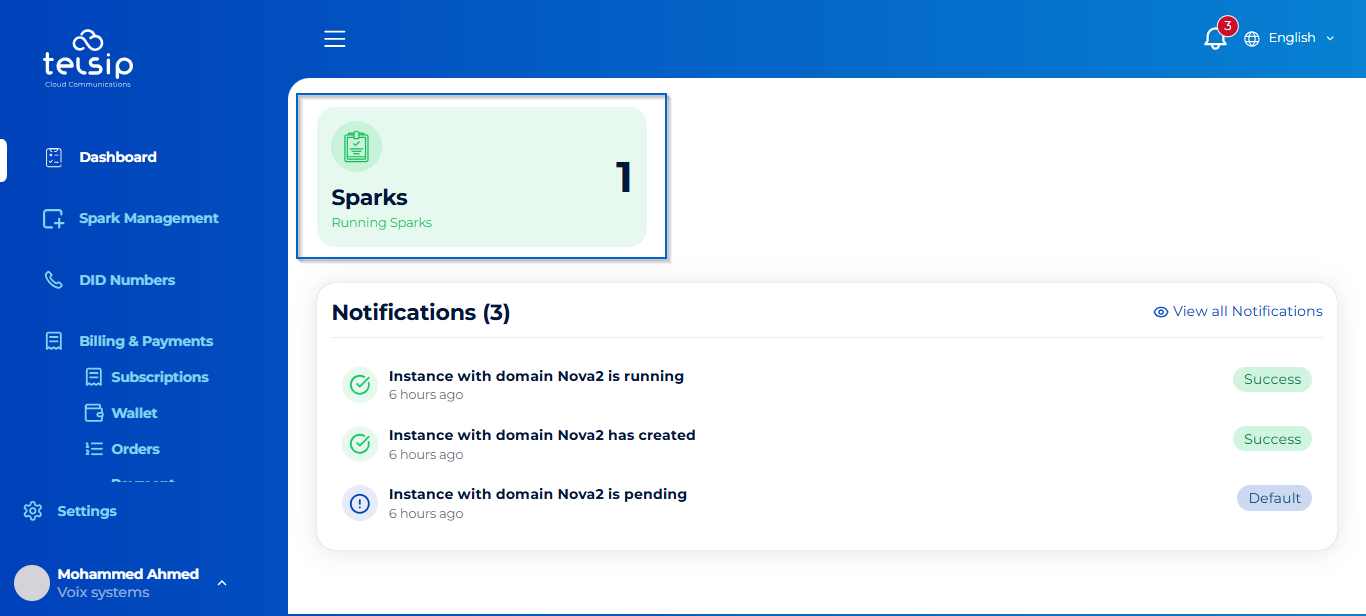
- Notifications Panel: Displays the real-time status of your Sparks (Pending, Created, Running, e.g.).
- You can click on Show All Notifications to view all notifications in detail.
- Notifications are divided into categories: All, Unread, Error, Notices, Success, and Default for easier browsing.
- You can mark notifications as read once checked.
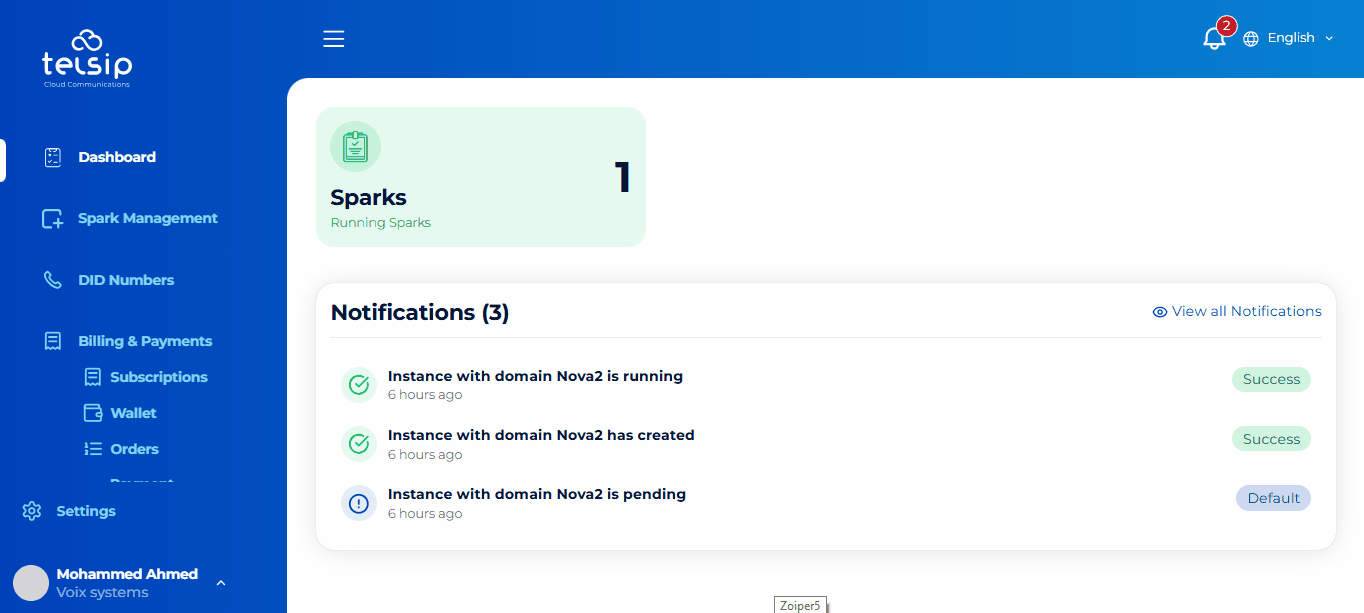
📌Note: You can always use the Side Menu Toggle to hide or show the side menu.