In this section, you can configure Login Preferences and Recovery Method for your account.
- 🔐 Security
- Manage your account’s security settings.
- Enable or disable Two-Factor Authentication (2FA) for stronger protection.
- When enabled, you’ll be asked for a verification code in addition to your password when signing in.
- You can turn 2FA off at any time if you no longer want to use it.
- Manage your account’s security settings.
📌 Note: It’s highly recommended to keep 2FA enabled to protect your account from unauthorized access.
- Set up Two-Factor Authentication
- Install a compatible application such as Google Authenticator, Duo Mobile, or Authy on your mobile device or computer.
- Open your authenticator app, select the option to scan a QR code, and use it to scan the code displayed.
- Enter the verification code generated by the app to complete the setup.
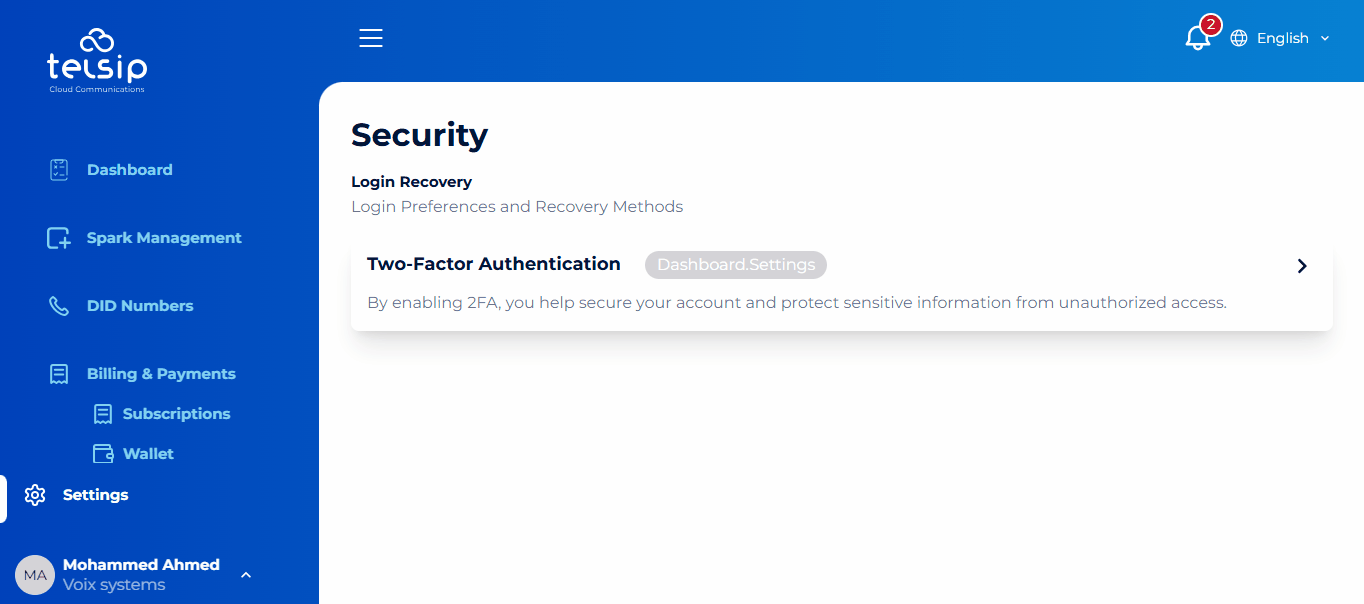
📌 Note: Once 2FA is enabled, you will need both your password and the verification code to log in.