This section is divided into two tabs: Personal Information and Security.
- 📝 Personal Information
- In this tab, you can view and update your personal details:
- First Name and Last Name
- Email address
- Mobile number
- Company name (displayed but cannot be edited)
- In this tab, you can view and update your personal details:
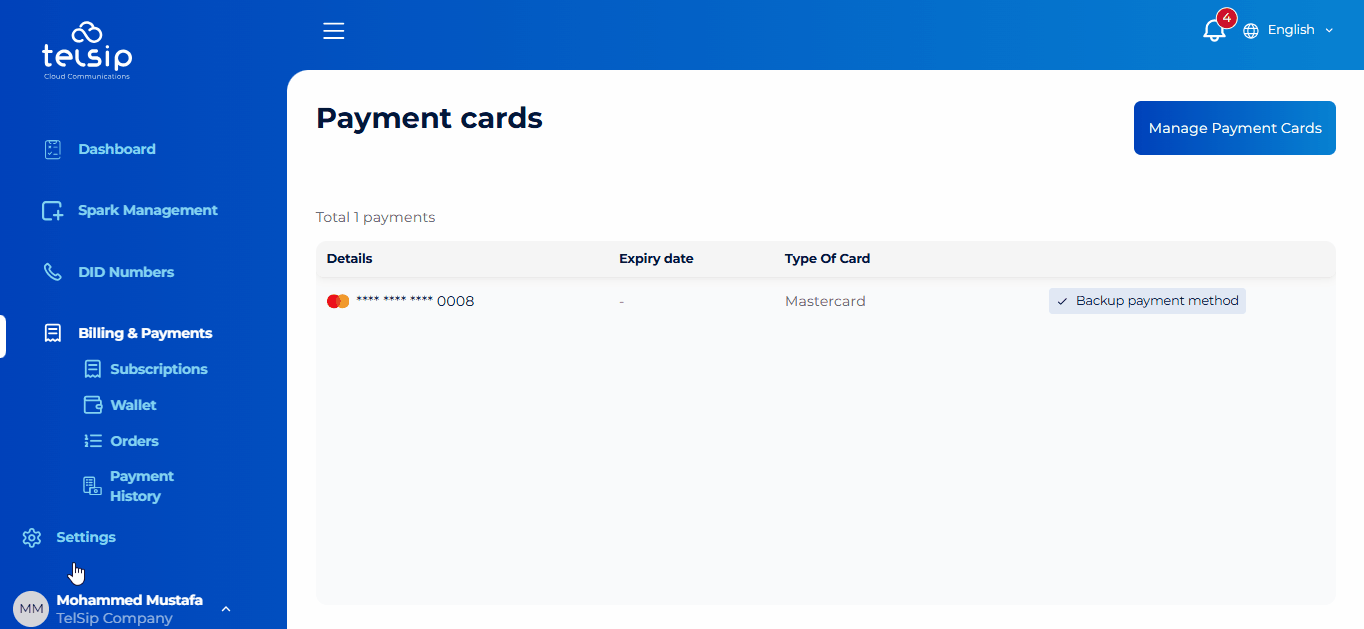
📌 Noteٍs:
- To save any changes in your profile, you must enter your current account password.
- 🖊️ Name updates will also be reflected in the lower corner of the portal, but changes appear only after logging out and logging in again.
- 🔐 Security
- In this tab, you can manage your account security:
- Change your password at any time.
- Once the password is changed, you will be automatically logged out and required to sign in again with the new password.
- In this tab, you can manage your account security:
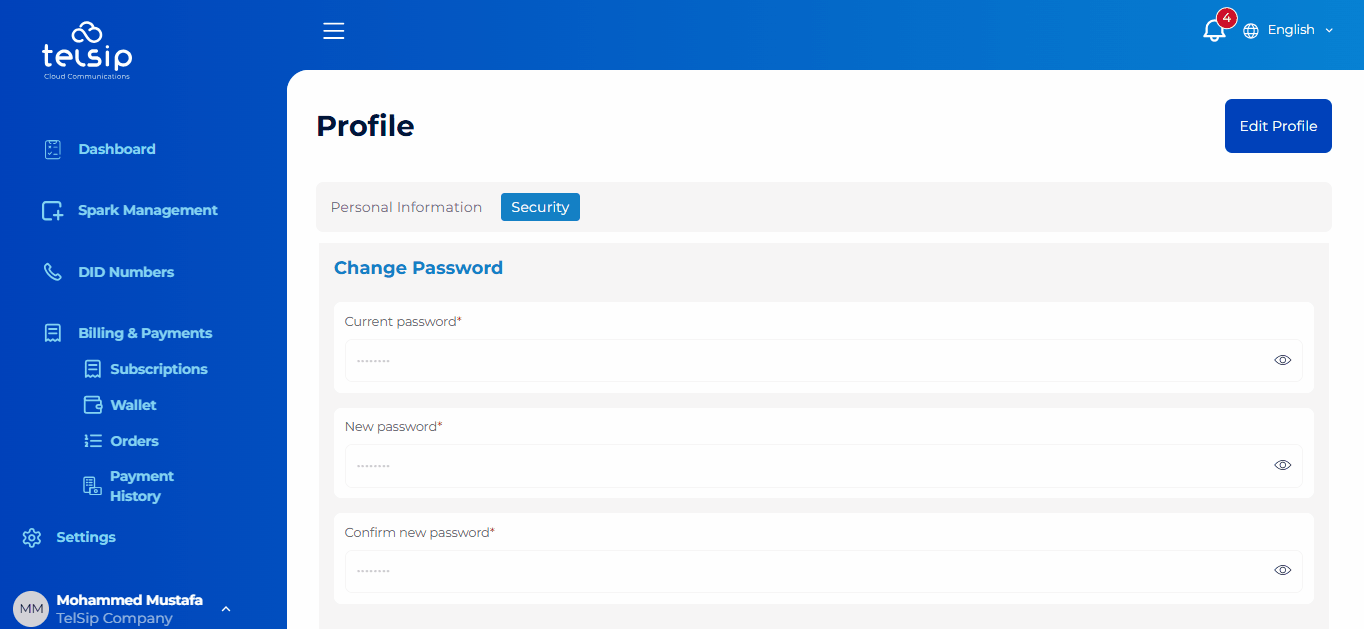
- 🔑 Password Requirements:
- To create a strong password, make sure it includes all of the following:
- At least 8 characters in total
- At least one uppercase letter (A–Z)
- At least one lowercase letter (a–z)
- At least one number (0–9)
- At least one symbol, such as
! @ # $ % ^ & *
- To create a strong password, make sure it includes all of the following: