The ODBC Settings section allows administrators to configure and manage database connections using the Open Database Connectivity (ODBC) standard. These settings enable the system to interface with external databases, essential for logging, reporting, and analytics.
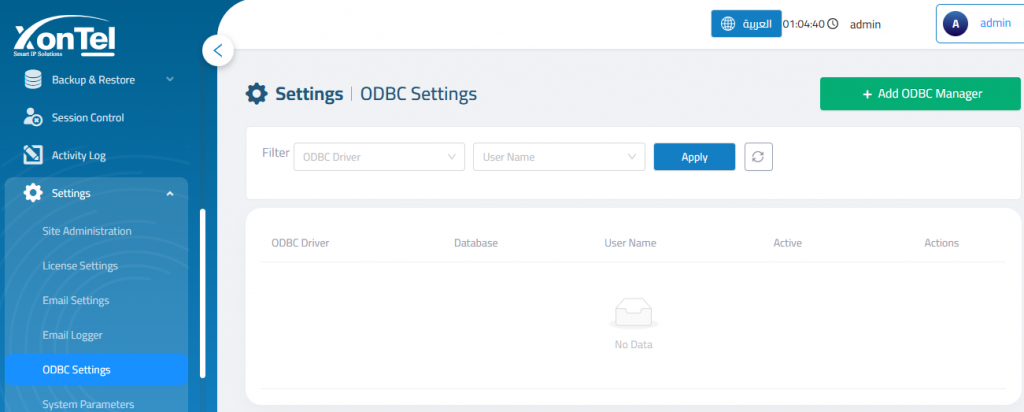
Add ODBC Manager
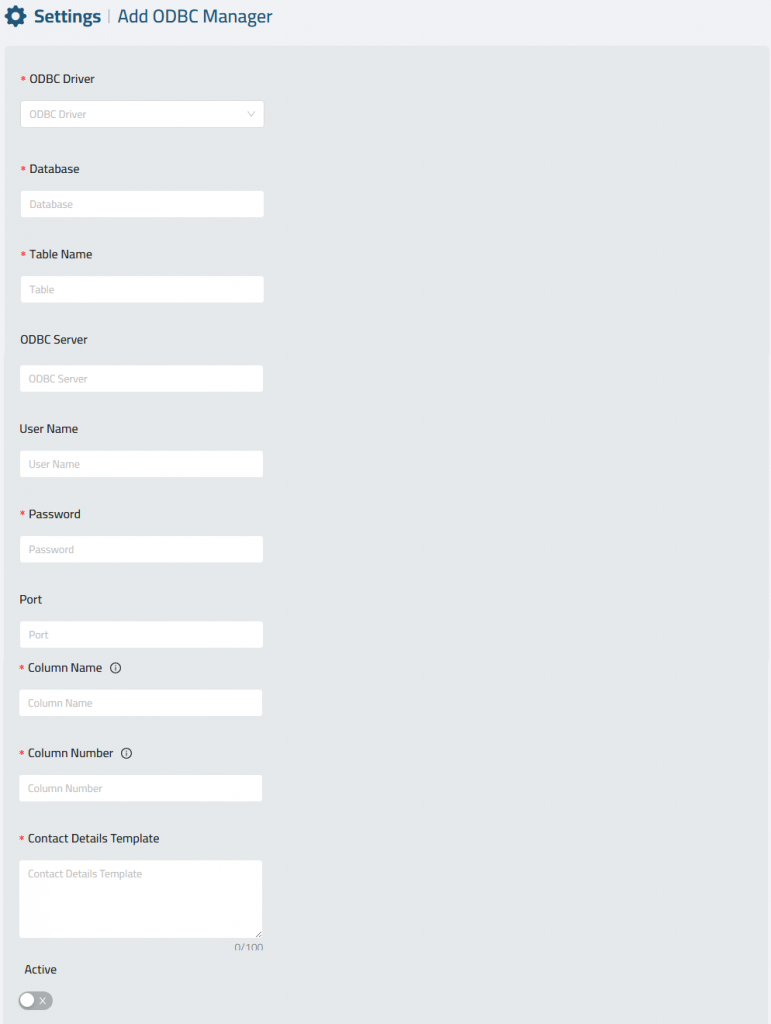
ODBC Driver: Select the appropriate driver for the database type (e.g., PostgreSQL, MySQL, MyOracle).
Database: Name of the target database you wish to connect to.
Table Name: Specific table within the database that holds the desired data.
ODBC Server: Hostname or IP address of the database server.
User Name: The database username used for authentication.
Password: The secure password associated with the provided username.
Column Name: Used to identify the specific column in the table that holds the key data (e.g., contact number).
Column Number: The index of the column to be read (starting from 0 or 1, depending on the system’s indexing logic).
Contact Details Template: Define how contact details should be displayed using dynamic placeholders. For example: Name: {{name}}, Phone: {{phone}}.
Active: Toggle to activate or deactivate this ODBC connection.