You can create and manage user accounts with specific roles and permissions.
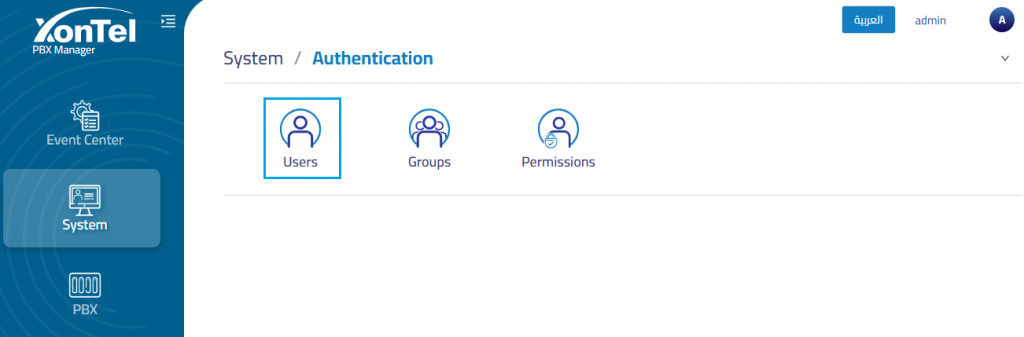
The system includes one default admin account referred to as the Super-User, which holds the highest level of privileges.
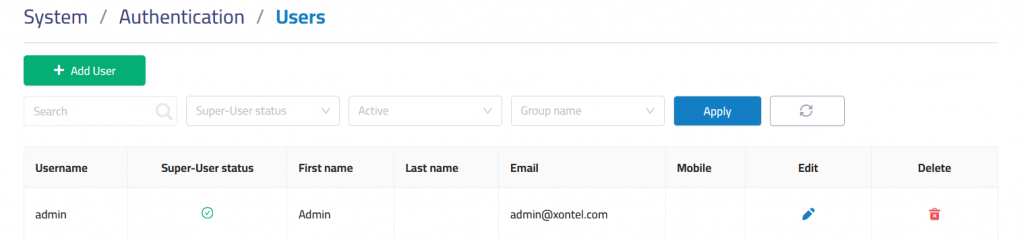
Add User
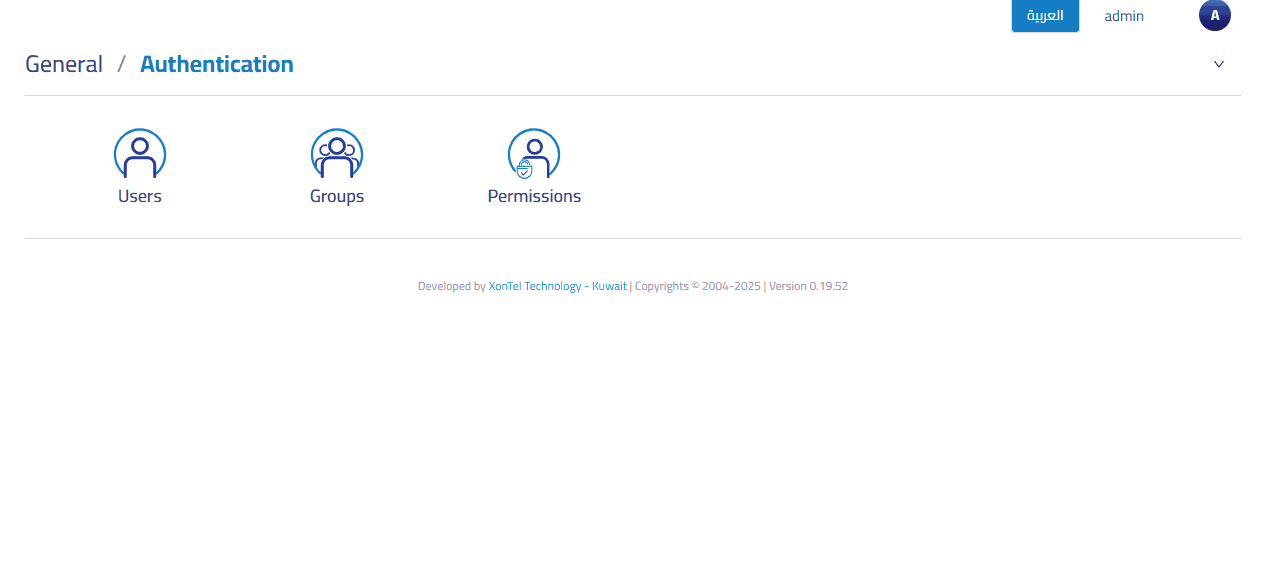
In details
Personal info
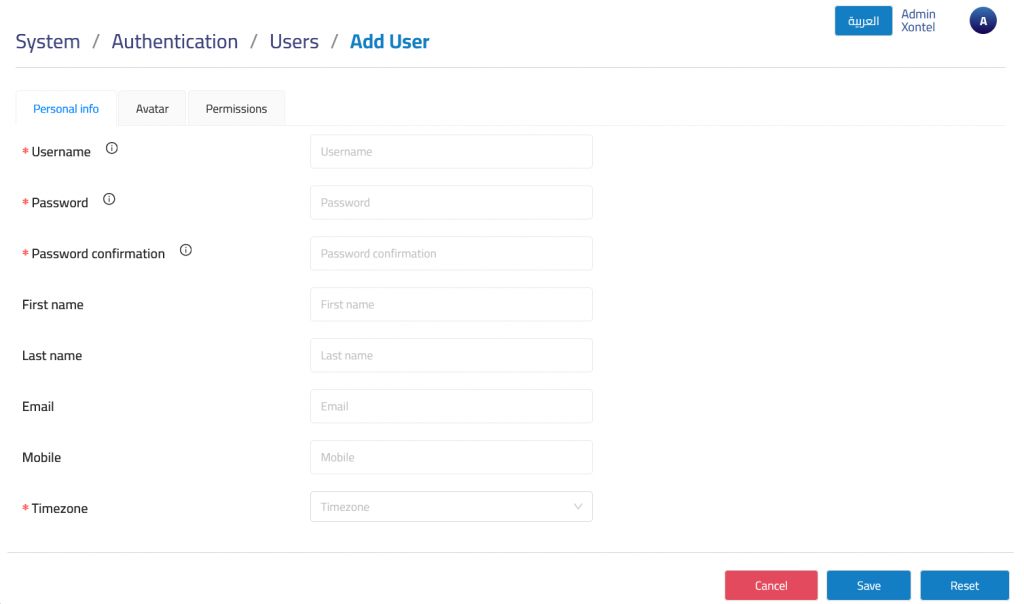
User Name: Required for login.
Password: Required for login.
Password confirmation: Re-enter the password for verification.
First name: Enter first name.
Last name: Enter last name.
Email: Used for password reset functionality.
- Note: This email address is used for resetting your password.
Mobile: Optional contact number.
Timezone: Select the user’s appropriate timezone to ensure accurate time-based actions and logs.
Avatar
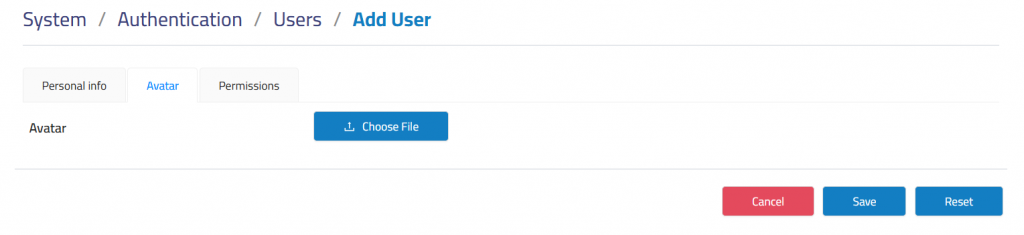
Upload a profile picture to personalize the user interface.
Permissions
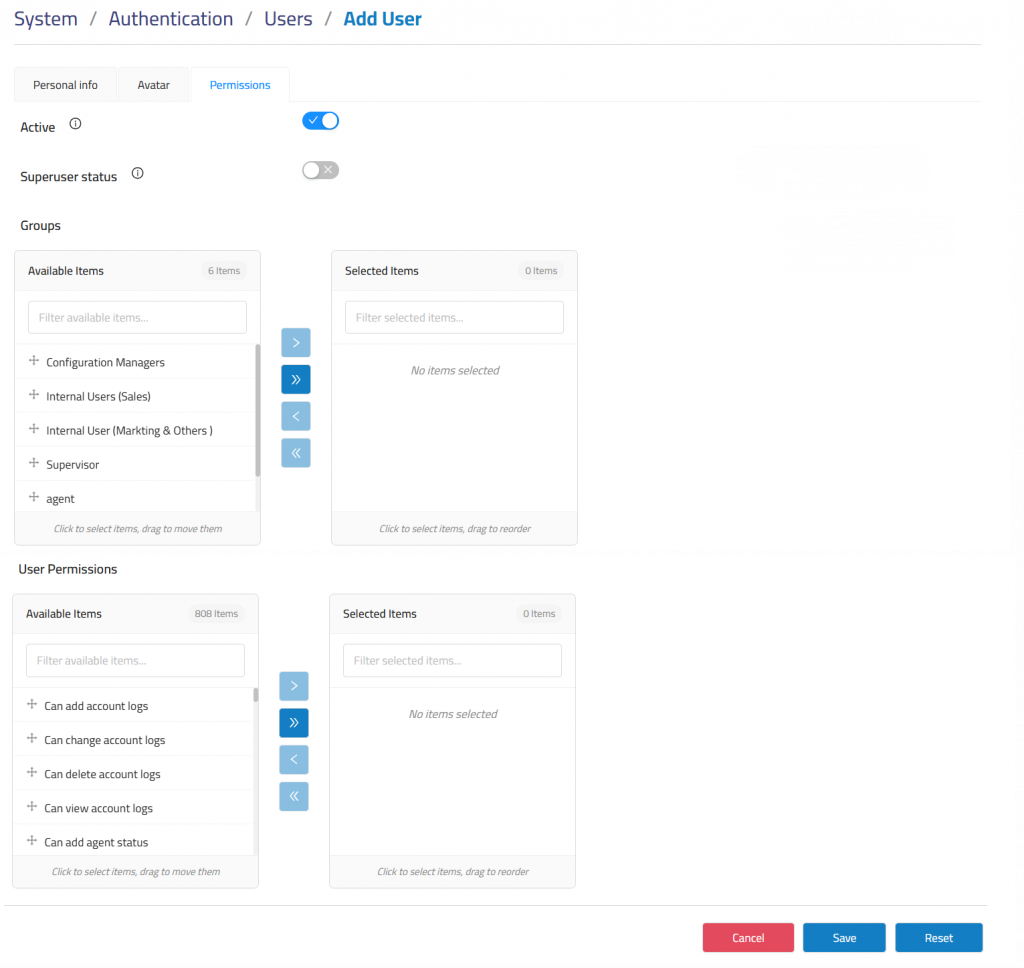
Active: Enables or disables the user account without deleting it.
Superuser status: Provides full system access without needing to assign individual permissions.
Groups: Users can be assigned to groups that carry specific permissions.. (You can use it instead of individual user permissions).
User Permissions: Directly assign permissions to individual users.