A Ring Group rings multiple extensions at once or in a specific order. It’s the best way to make sure someone from the team picks up quickly. This ensures that calls are distributed efficiently across a set of extensions to improve response times and call handling.
Example:
An incoming call to the “Sales” ring group rings all sales agents’ phones. The first to answer takes the call.
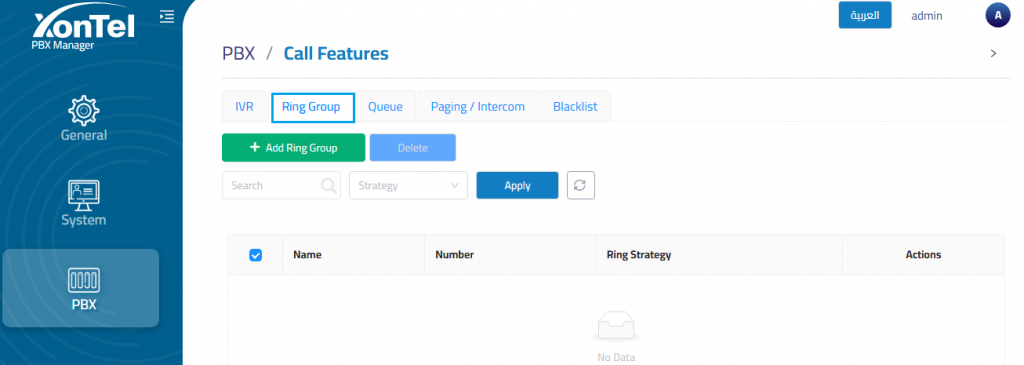
Add Ring Group
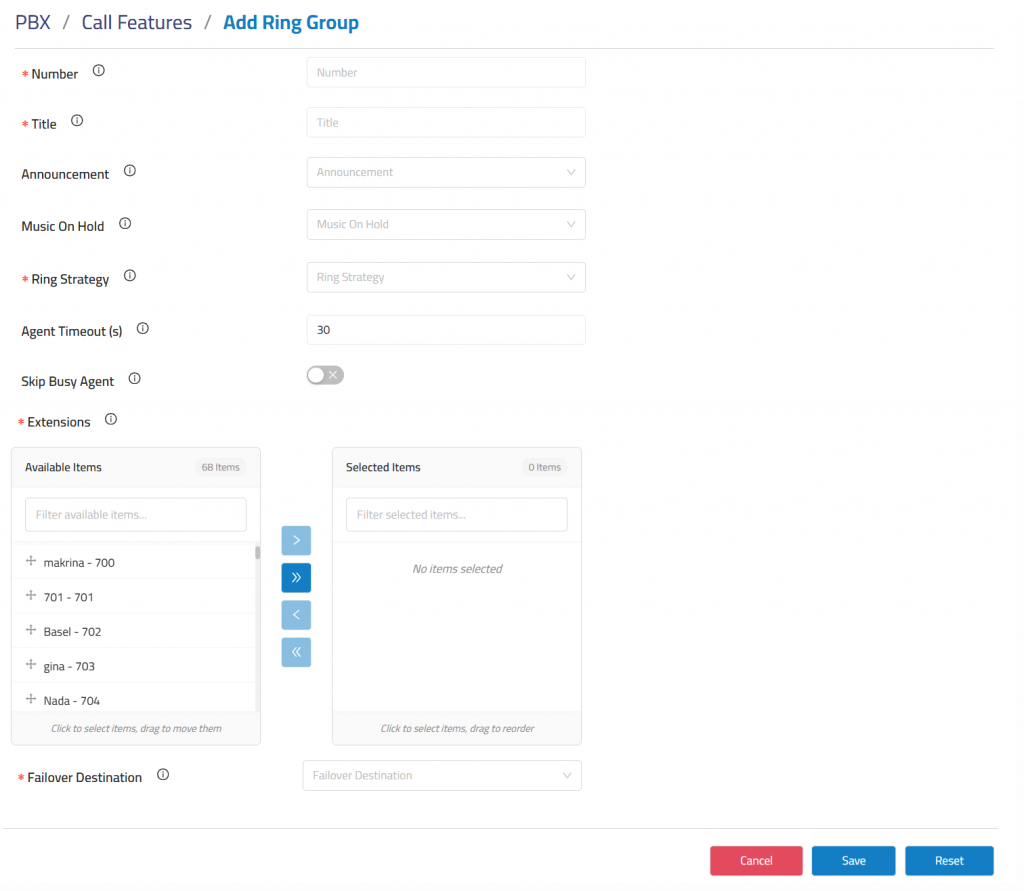
Number: Specify the number that users will dial to ring the extensions within this ring group. This is the access number for the group.
Title: Provide a concise name for the ring group to help identify it easily.
Announcement: Enter the message that will be played to the caller before connecting to the ring group.
- Note: To upload custom recordings, use the “Voice Prompts” menu.
Music On Hold: Choose a Music On Hold (MOH) class to play music instead of the standard ring tone while the caller is waiting for an agent to answer.
- Note: To configure MOH, use the “Music On Hold” menu.
Ring Strategy: Define the method for ringing the extensions in the group. Available strategies include:
- Ring All: All available extensions will ring simultaneously.
- Least Recent: The call is sent to the agent who has been idle the longest.
- Fewest Calls: The call is routed to the agent who has handled the fewest calls.
- Random: Calls are assigned to agents randomly.
- Memory: Calls are distributed sequentially, remembering the last agent that was called.
- Round Robin: Calls are distributed sequentially in a loop among agents.
Agent Timeout (s): Specify the number of seconds the phones will ring for each iteration in hunt-style ring strategies. This defines the duration for which each phone will ring before the system proceeds to the next step.
Skip Busy Agent: Enable this option to skip agents who are currently on another call (as if their line were busy). This ensures that agents with multi-line phones or active calls are not presented with incoming calls.
Extensions: Select the members of the ring group. These are the extensions that will ring when the group is activated.
Failover Destination: If no agent answers the call, specify the destination where the call will be routed (e.g., voicemail, another ring group, or a different extension).