The Inbound Route section allows you to define how incoming calls are handled based on the dialed DID number. You can assign a name, specify the DID and caller ID patterns, link to a trunk, and set the final destination, such as an extension, queue, or IVR.
This ensures that every incoming call is routed accurately and efficiently within your PBX system.
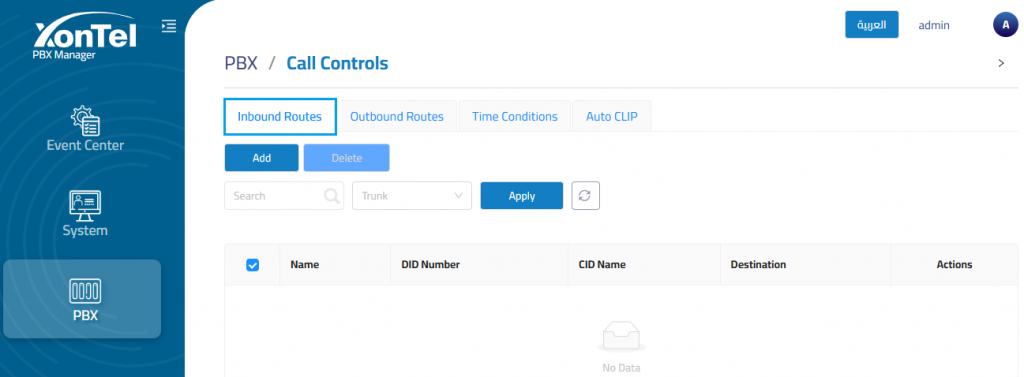
Add Inbound Route
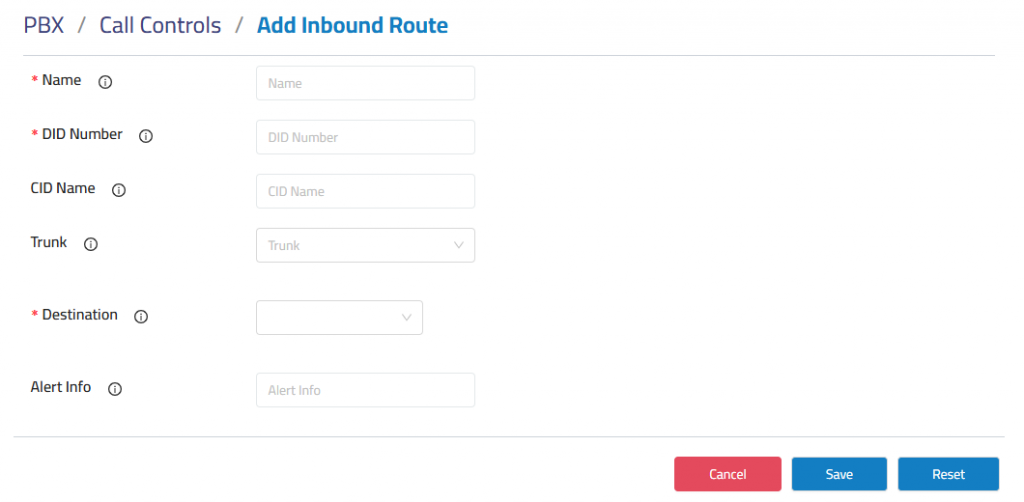
Name: Assign a descriptive name to the inbound route for easier identification.
DID Number: Specify the expected DID number if your trunk delivers DID information.
- Note: Leaving this field blank will match calls with any or no DID information.
- You can also use pattern matching (e.g., 2[345]X) to match a range of numbers.
CID Name: Optionally, add a prefix to the caller’s name. For example, adding “Sales:” will display a call from John Doe as “Sales: John Doe” on the receiving extension.
Trunk: Select the trunk that will be associated with this inbound route.
Destination: Choose the destination (e.g., extension, IVR, queue) where the call should be routed.
Alert Info: Optionally configure distinctive ring tones for SIP devices based on this route.
![only-white-logo[1] only-white-logo[1]](https://wiki.xontel.com/wp-content/uploads/elementor/thumbs/only-white-logo1-r4xw50nggqekqtw76u0qr9ifzorofm2nm4i8qg31j0.webp)