The Status page is used to monitor device connectivity and troubleshoot registration issues.
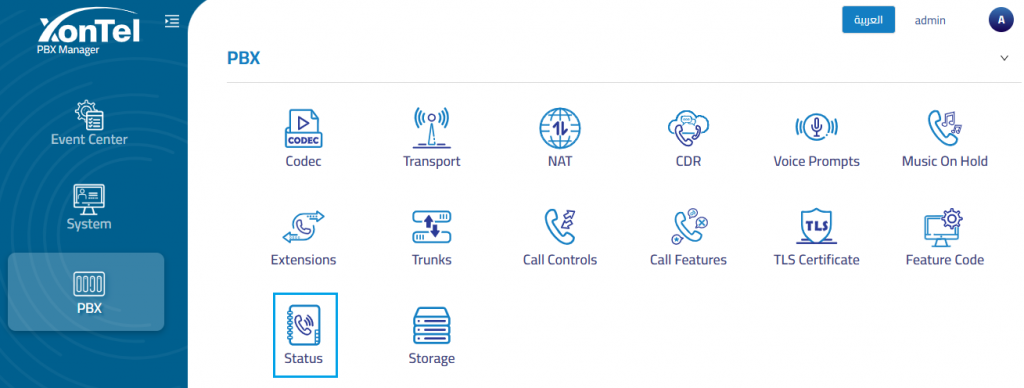
Extension
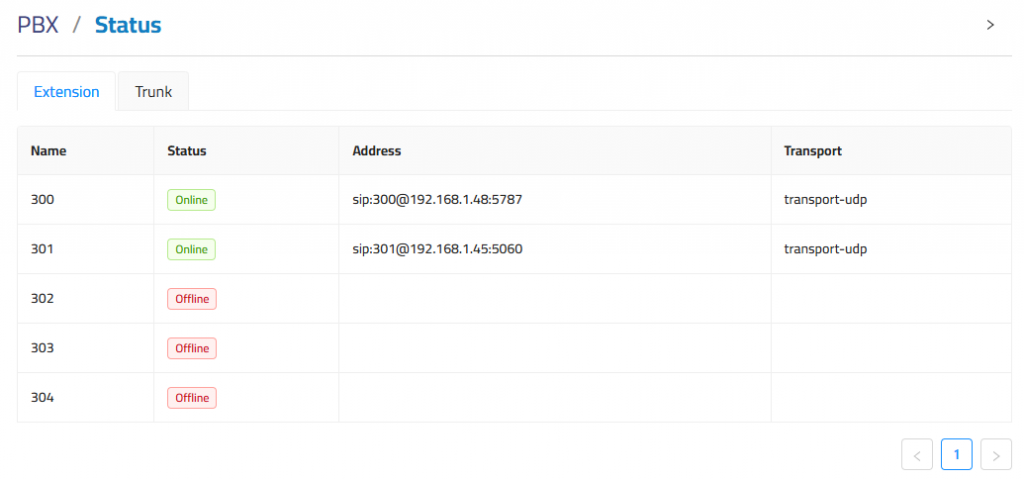
This section lists all configured SIP extensions along with the following details:
- Name: Extension number.
- Status: Indicates whether the extension is Online (registered and active) or Offline (not currently registered).
- Address: Displays the SIP URI of the extension, including the IP address and port used for registration.
- Transport: Specifies the protocol used for SIP signaling (e.g.,
transport-udp).
Trunk
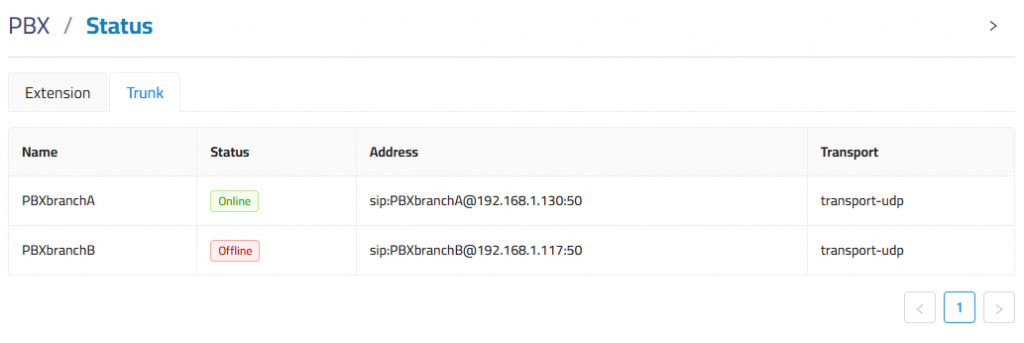
This tab shows the connectivity status of SIP trunks—typically used for linking PBX systems or connecting to external providers.
- Name: Identifier of the trunk (e.g., remote PBX or SIP provider).
- Status: Indicates whether the trunk is Online (registered/connected) or Offline.
- Address: SIP URI including trunk name, IP address, and port.
- Transport: Transport method used for SIP communication (e.g.,
transport-udp).
![only-white-logo[1] only-white-logo[1]](https://wiki.xontel.com/wp-content/uploads/elementor/thumbs/only-white-logo1-r4xw50nggqekqtw76u0qr9ifzorofm2nm4i8qg31j0.webp)