Trunks are used to connect your PBX to external VoIP systems or devices, enabling outbound and inbound call traffic between networks.
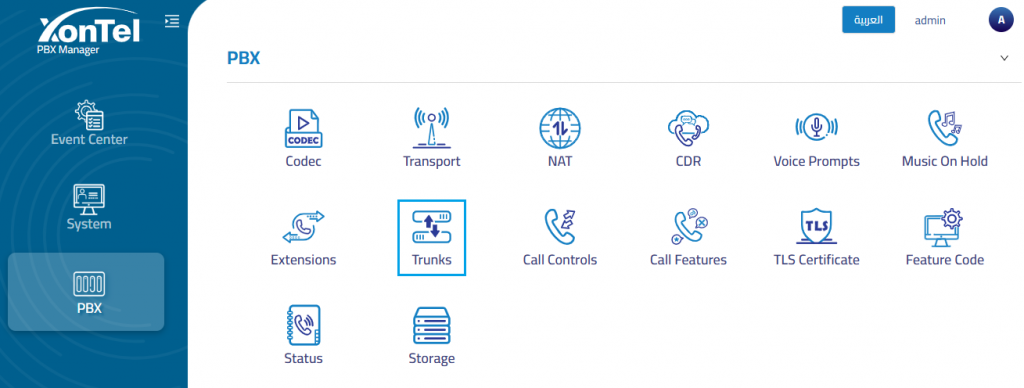
The PBX supports two types of VoIP trunks:
User Trunk: A registration-based SIP trunk that requires authentication (SIP REGISTER) using a username and password. Typically used when connecting to a VoIP provider or another PBX that mandates user authentication.
Peer Trunk: An IP-based SIP trunk that does not require registration. Instead, it relies on IP address authentication for communication between two VoIP systems, such as between your PBX and a VoIP provider or another PBX.
- Note: The configuration settings vary depending on the selected trunk type.
User trunk
Basic Information
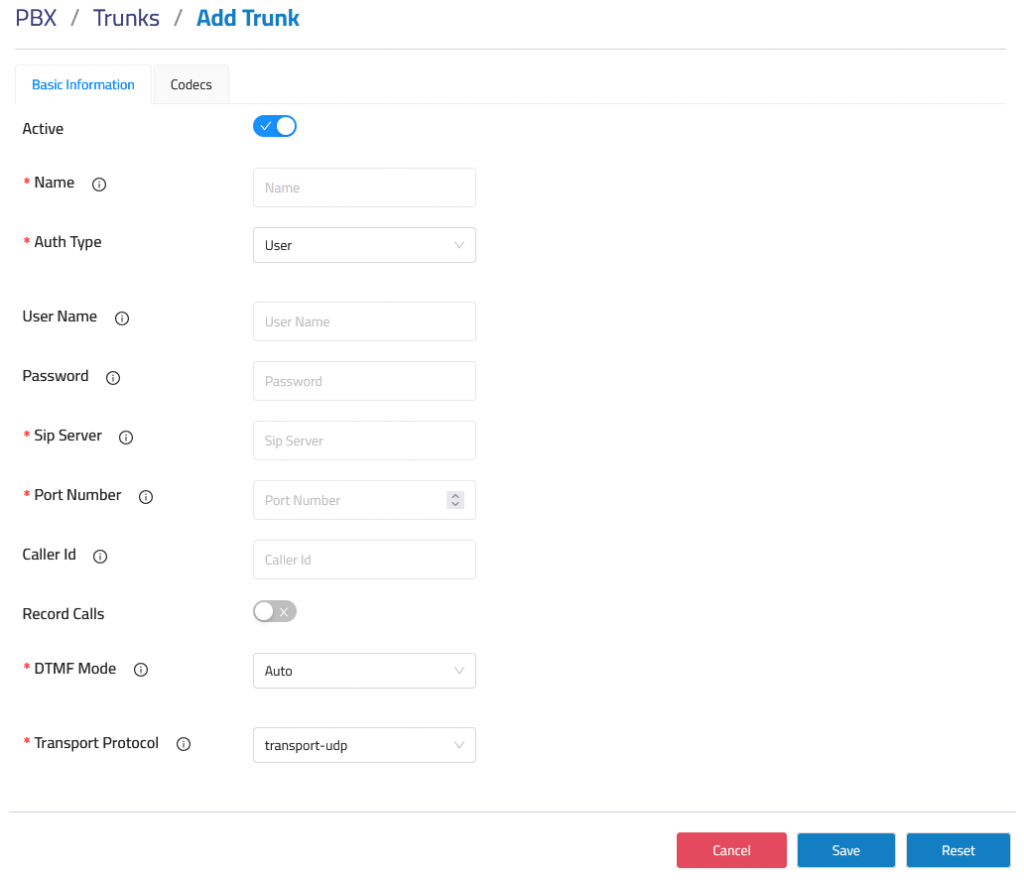
Active: Enable this option to activate the trunk for use in all applicable routes. This setting is enabled by default.
Name: Assign a descriptive name to easily identify the trunk.
Auth Type: Select User to configure a registration-based trunk.
Username: Enter the username provided by the VoIP provider for trunk registration.
Password: Enter the corresponding password for trunk registration.
SIP Server: Specify the domain name or IP address of the VoIP service provider.
Port Number: Enter the port number used by the provider.
Caller ID: Define the Caller ID that will be displayed for outbound calls placed through this trunk.
Record Calls: Enable this option to allow recording of both inbound and outbound calls through this trunk.
DTMF Mode: Set the method for transmitting DTMF tones. Auto mode is selected by default.
Transport Protocol: Choose the transport protocol (UDP, TCP, TLS, etc.). By default, UDP is selected, but this can be modified via the Transport settings.
Codecs
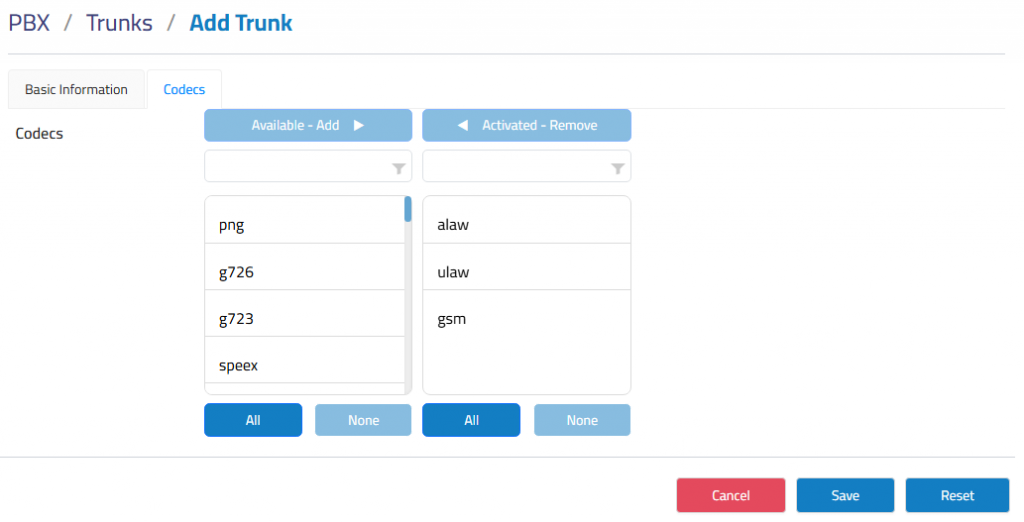
The Codecs tab allows you to manage which audio formats your PBX uses during SIP trunk calls. These codecs define how voice data is compressed and transmitted over the network.
Peer trunk
Basic Information
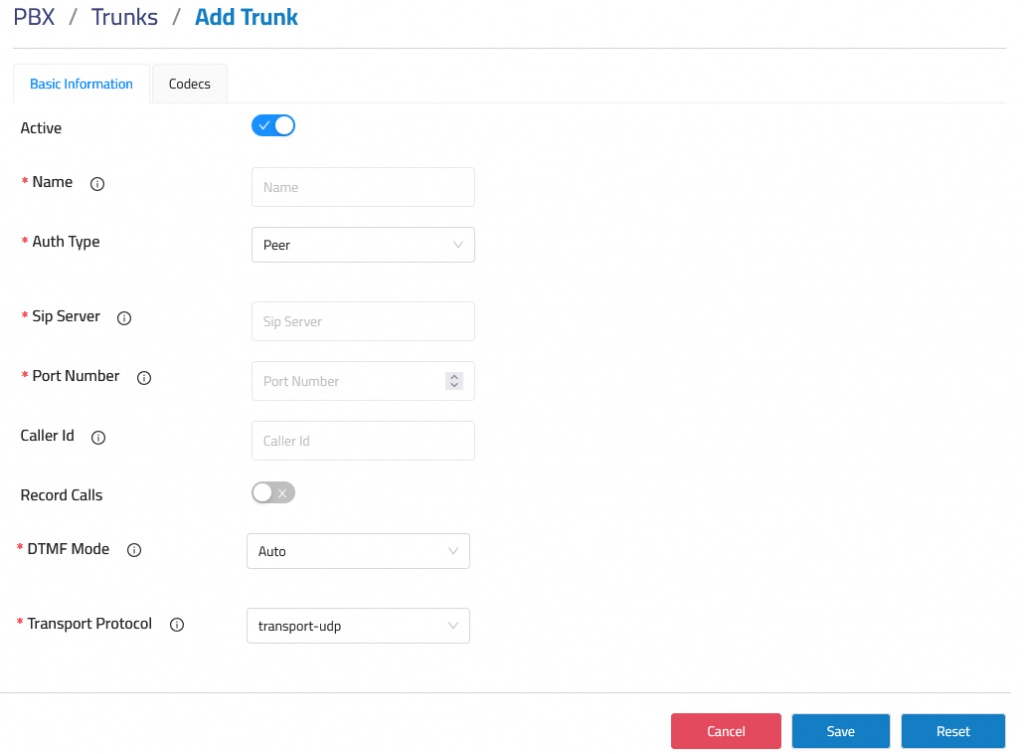
Active: Enable this option to activate the trunk for use in all applicable routes. This setting is enabled by default.
Name: Assign a descriptive name to easily identify the trunk.
Auth Type: Select Peer to configure an IP-based trunk.
SIP Server: Specify the domain name or IP address of the VoIP service provider.
Port Number: Enter the port number used by the provider. The default SIP port is 5060.
Caller ID: Define the Caller ID that will be displayed for outbound calls placed through this trunk.
Record Calls: Enable this option to allow recording of both inbound and outbound calls through this trunk.
DTMF Mode: Set the method for transmitting DTMF tones. Auto mode is selected by default.
Transport Protocol: Choose the transport protocol (UDP, TCP, TLS, etc.). By default, UDP is selected, but this can be modified via the Transport settings.
Codecs
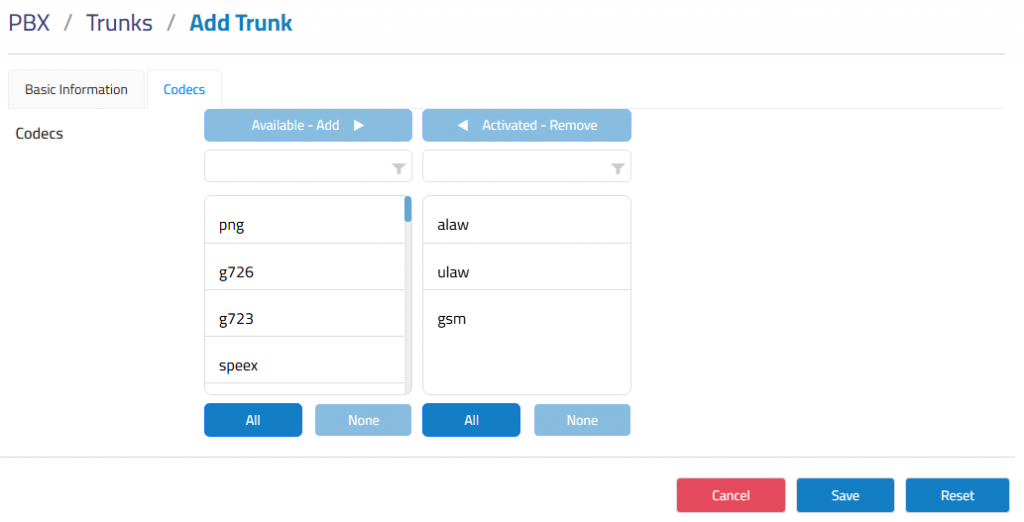
The Codecs tab allows you to manage which audio formats your PBX uses during SIP trunk calls. These codecs define how voice data is compressed and transmitted over the network.
![only-white-logo[1] only-white-logo[1]](https://wiki.xontel.com/wp-content/uploads/elementor/thumbs/only-white-logo1-r4xw50nggqekqtw76u0qr9ifzorofm2nm4i8qg31j0.webp)