Diagnostic tools are software used to troubleshoot and test network connectivity, performance, and issues. These tools help identify problems like packet loss, latency, routing errors, and device failures.
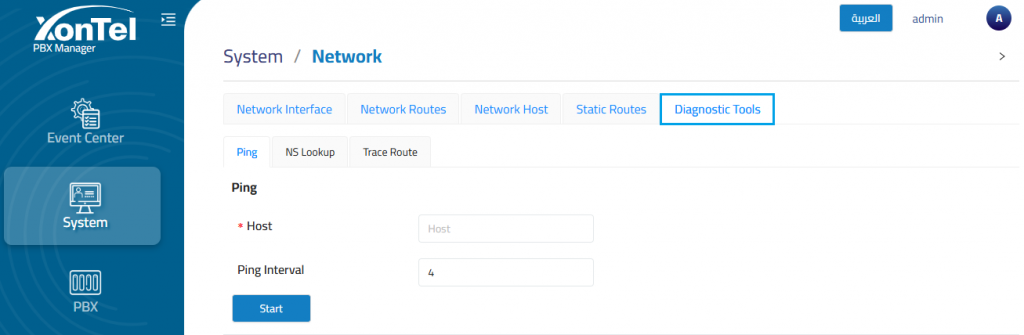
Ping
Ping is used to examine whether a network works normally through sending test packets and calculating response time.
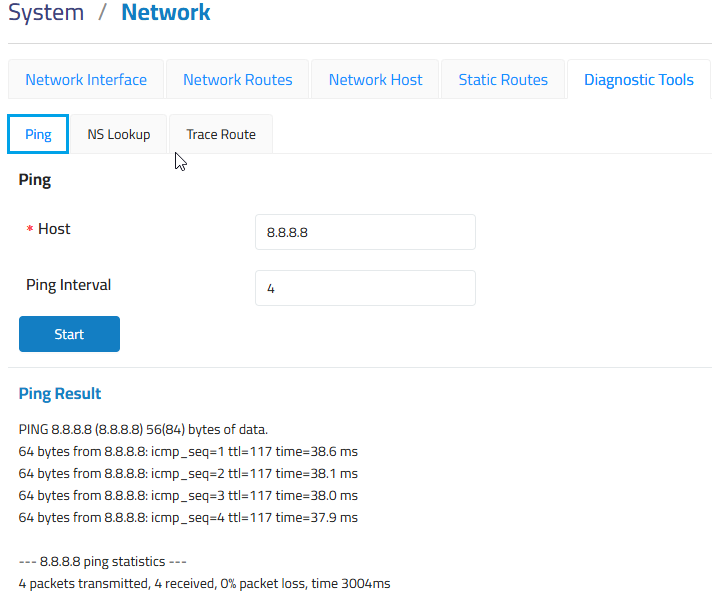
Host: Enter the IP address or domain name of a network, a website or a device in the input box of Ping, and then click Start.
Ping Interval: It determines how frequently a device checks connectivity and response time.
NS Lookup
Ns lookup (Name Server Lookup) is a command-line tool used to query Domain Name System (DNS) records. It helps in troubleshooting DNS-related issues, such as domain-to-IP resolution failures.
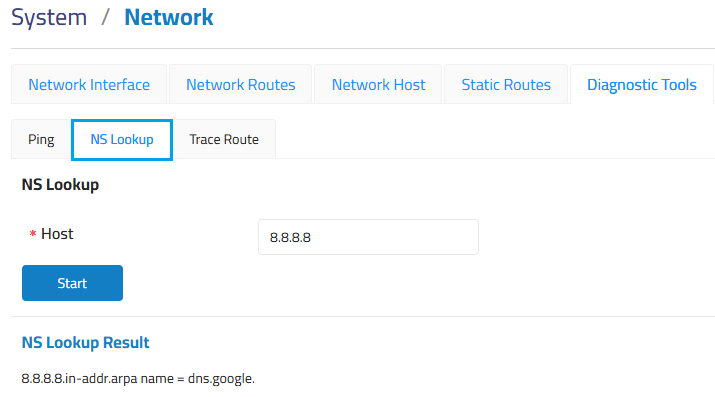
Host: Enter the IP address or domain name of a network, a website or a device in the input box of Ping, and then click Start.
Trace Route
Trace Route shows the path packets take from your device to a destination across multiple routers. It helps identify network delays, failures, and bottlenecks.
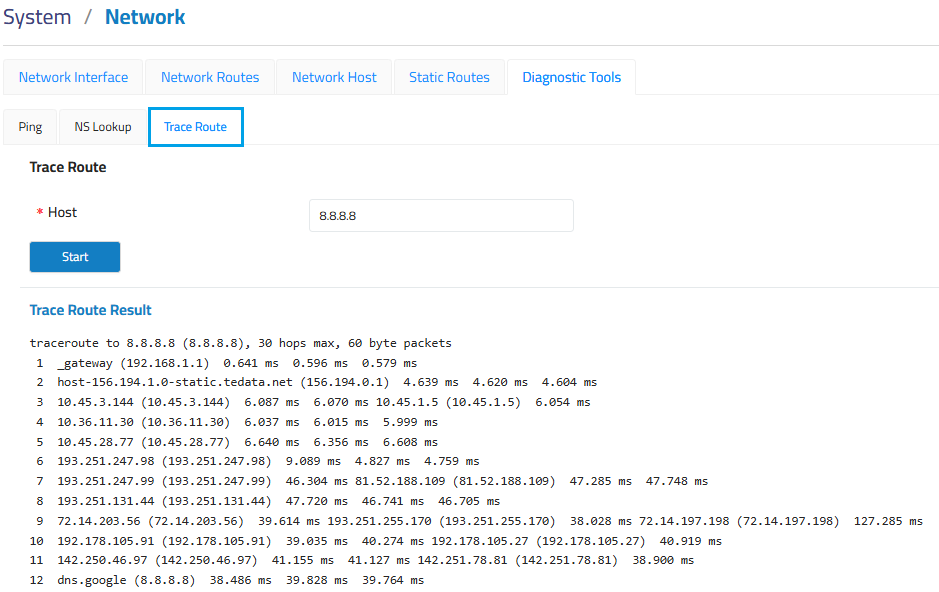
Host: Enter the IP address or domain name of a network, a website or a device in the input box of Ping, and then click Start.
![only-white-logo[1] only-white-logo[1]](https://wiki.xontel.com/wp-content/uploads/elementor/thumbs/only-white-logo1-r4xw50nggqekqtw76u0qr9ifzorofm2nm4i8qg31j0.webp)