Dashboard
The Contacts Management Dashboard provides a high-level view of all contacts, grouped data, and associated companies. It is a central visual reporting area that gives immediate insights into contact distribution and volume by country, agent, or organization.
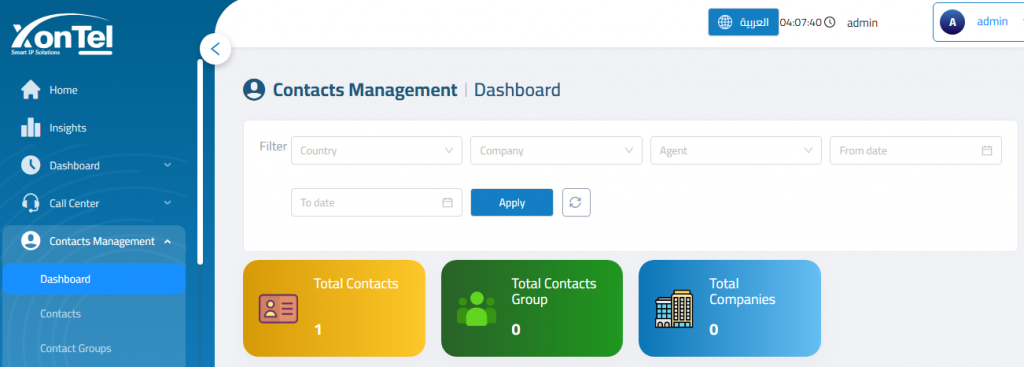
Total Contacts:Displays the total number of individual contacts in the system.
Total Contacts Group:Shows the count of contact groups currently configured.
Total Companies:Indicates how many companies are linked to the stored contacts.
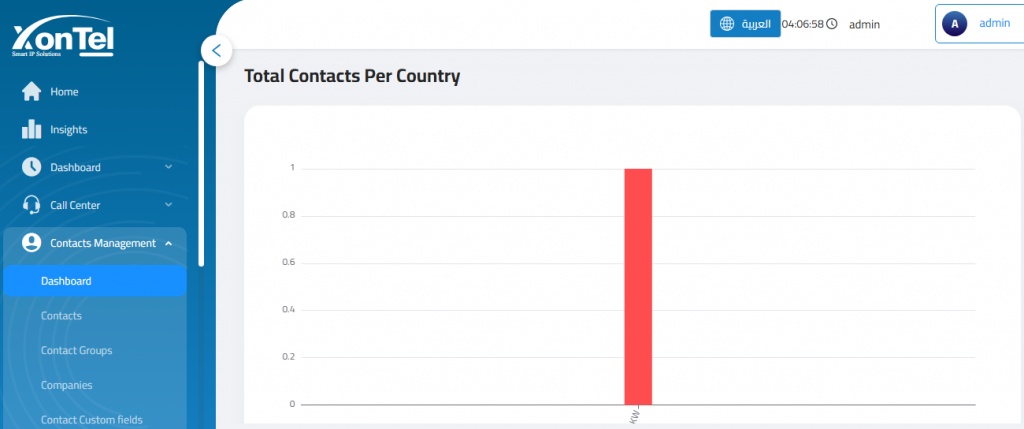
Total Contacts Per Country
This chart provides a visual summary of how contacts are distributed geographically. Each bar represents a country, with its height indicating the number of contacts associated with that region.