Feature Codes are used to activate or deactivate specific system features, providing quick and easy access to various PBX functions.
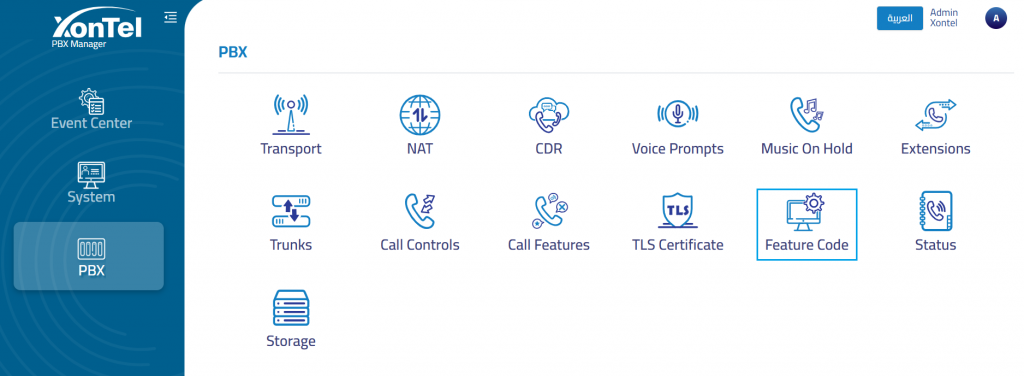
Feature code
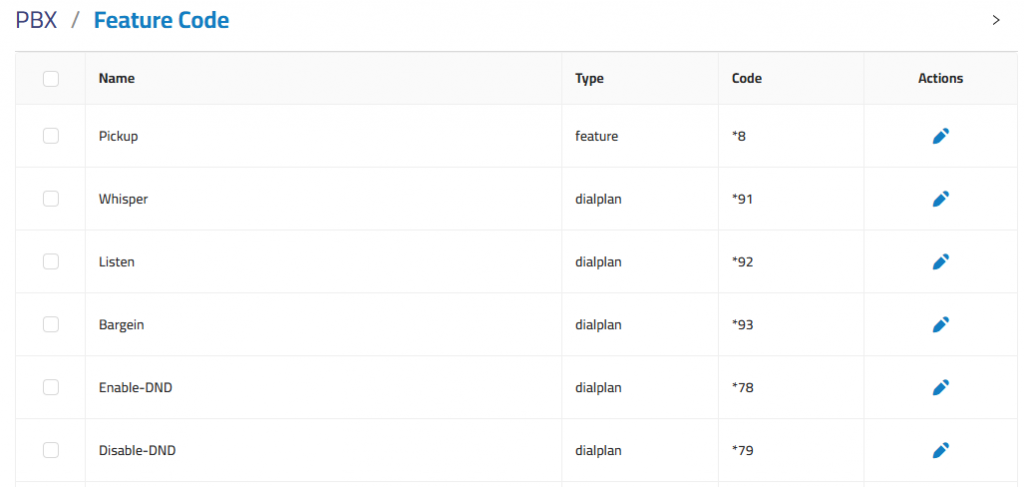
Pickup: Allows you to answer another ringing phone within the same pickup group.
Default Feature Code: *8
Whisper: Dial this code followed by the monitored extension number to initiate Whisper monitoring. The monitor can listen to and speak with the monitored extension without being heard by the other party.
Default Feature Code: *91
Listen: Dial this code followed by the monitored extension number to initiate Listen monitoring. In this mode, the monitor can only listen to the call without speaking.
Default Feature Code: *92
Barge-In: Dial this code followed by the monitored extension number to initiate Barge-In monitoring. The monitor can listen to and speak with both parties on the call.
Default Feature Code: *93
Enable DND (Do Not Disturb): Dial this code to activate the Do Not Disturb mode, preventing the extension from receiving incoming calls.
Default Feature Code: *78
Disable DND (Do Not Disturb): Dial this code to deactivate the Do Not Disturb mode and resume receiving incoming calls.
Default Feature Code: *079
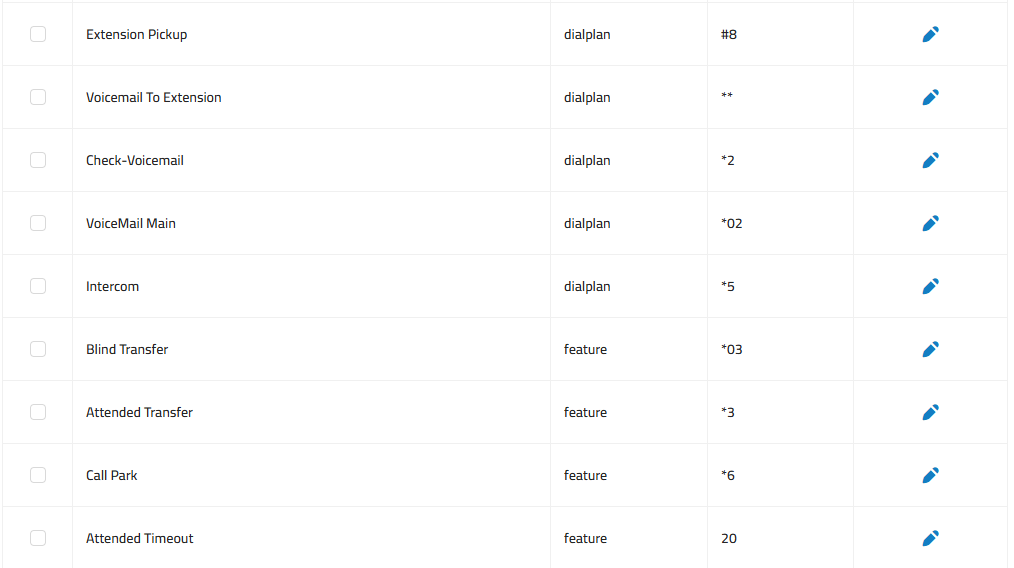
Extension Pickup: Dial this feature code followed by an extension number to pick up a call ringing at that extension.
Default Feature Code: #8
Voicemail To Extension: Leave a voicemail for another extension by dialing this feature code followed by the extension number, or forward an incoming call directly to an extension’s voicemail.
Default Feature Code: **
Example: Dial “**301” to leave a message for Extension 301.
Check-Voicemail: Dial this feature code to access your voicemail inbox. The system will prompt you to enter your password.
Default Feature Code: *2
VoiceMail Main: Dial this feature code to access the main voicemail menu.
Default Feature Code:*02.
Intercom: Dial this feature code followed by an extension number to initiate a two-way intercom call with that extension.
Default Feature Code: *5
Blind Transfer:Dial this feature code followed by an extension number to transfer a call without consulting the recipient.
Default Feature Code: *03
Attended Transfer: Dial this feature code followed by an extension number to consult with the recipient before completing the transfer. Hang up to finalize the transfer.
Default Feature Code: *3.
Call Park: Dial this feature code to place a call on hold and park it at a system-assigned extension. Any phone can retrieve the call by dialing the assigned extension.
Default Feature Code: *6
Attended Timeout: Defines the timeout period (in seconds) for completing an attended transfer.
Default time: 20 seconds
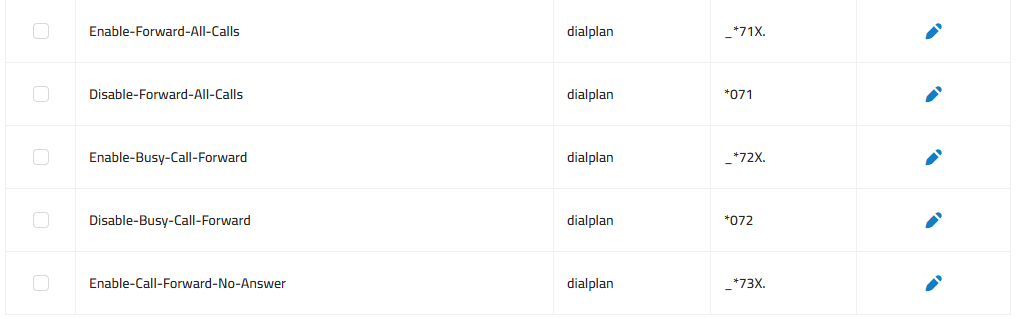
Enable Forward All Calls: Dial this feature code to forward all incoming calls to a designated number.
Example: Dial *71 to forward all calls to voicemail, or *71300 to forward all calls to Extension 300.
Default Feature Code: *71
Disable Forward All Calls: Dial this feature code to cancel all active call forwarding settings.
Default Feature Code: *071
Enable Busy Call Forward: Dial this feature code to forward incoming calls to voicemail or a specified number when the extension is busy.
Example: Dial *72 to forward calls to voicemail when busy, or *72300 to forward calls to Extension 300 when busy.
Default Feature Code: *72
Disable Busy Call Forward: Dial this feature code to deactivate busy call forwarding.
Default Feature Code: *072
Enable Call Forward No Answer: Dial this feature code to forward calls to voicemail or a specified number when the call is not answered.
Example: Dial *73 to forward unanswered calls to voicemail, or *73500 to forward to Extension 500.
Default Feature Code: *73
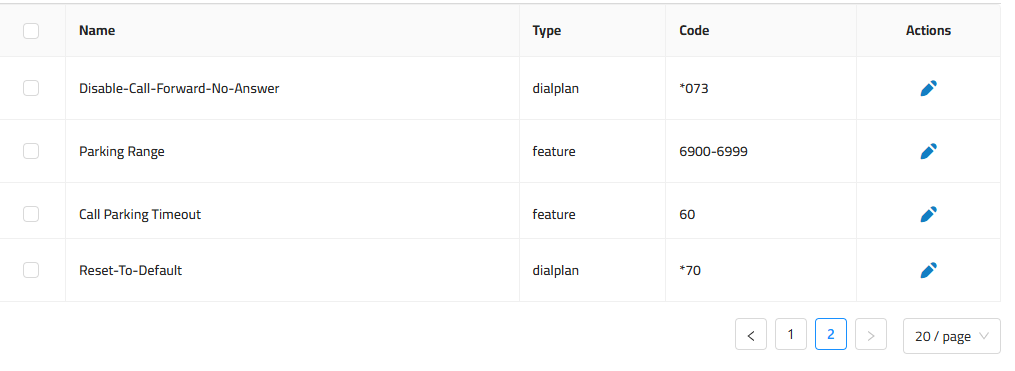
Disable Call Forward No Answer: Dial this feature code to deactivate call forwarding when there is no answer.
Default Feature Code: *073
Parking Range: Specifies the range of extensions where parked calls can be placed and retrieved.
Default Range: 6900-6999
Call Parking Timeout: Defines the maximum number of seconds a call can remain parked before it is automatically recalled to the original extension.
Default time: 60 seconds
Reset to Default: Dial this feature code to restore all settings to their original factory defaults.
Default Feature Code: *70