IVR (Interactive Voice Response) is the friendly voice that answers your call before a human does. It plays a recorded message and gives callers menu options using their phone keypad.
Example:
“Welcome to XonTel. Press 1 for Sales, 2 for Support, or 3 for Marketing.”
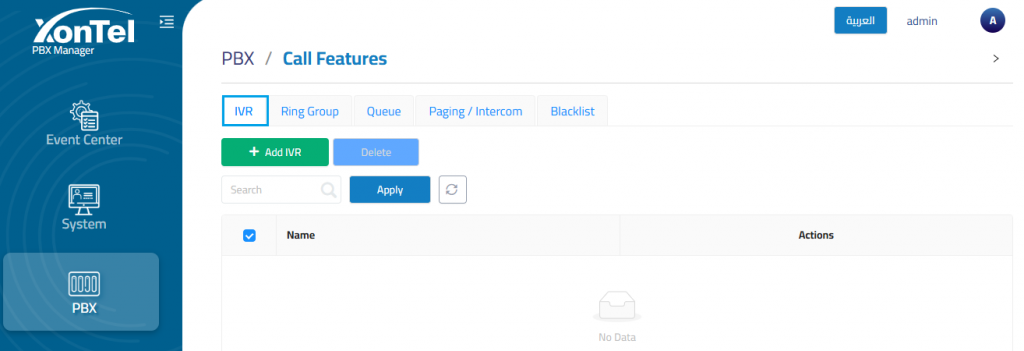
Add IVR
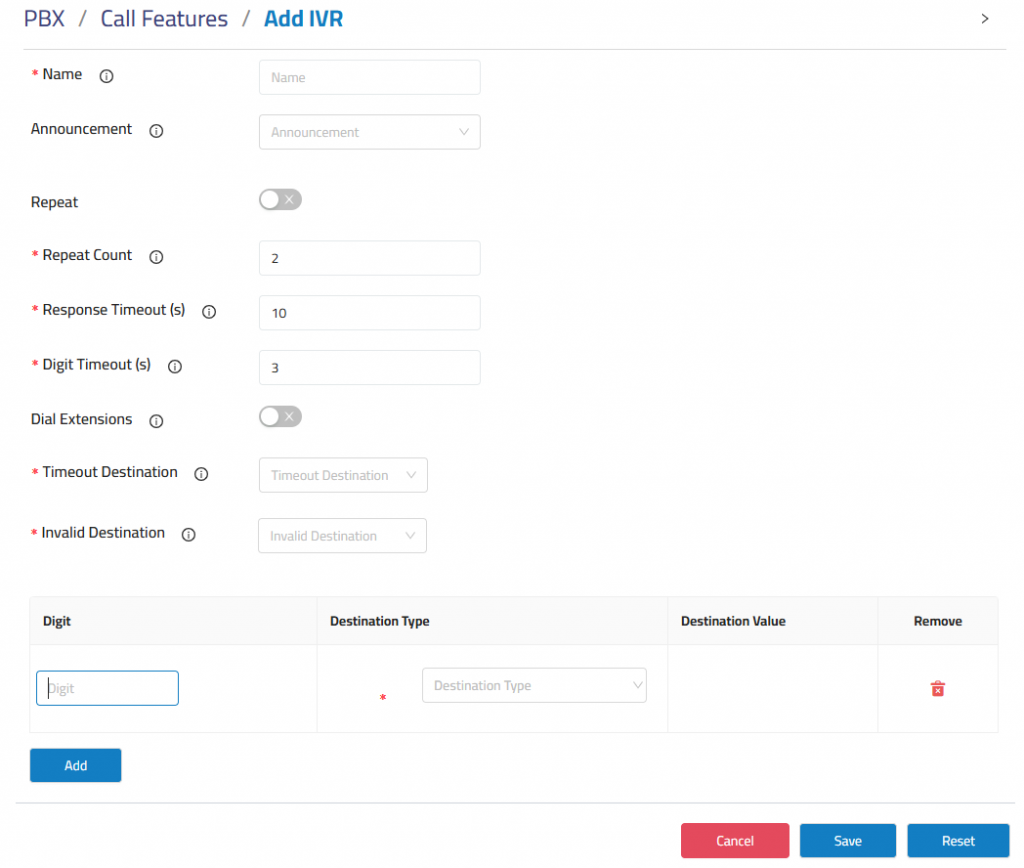
Name: Enter the name of the IVR system. This label helps identify the IVR within the system.
Announcement: Define the audio announcement that will be played when a call reaches the IVR. This message provides instructions or information to the caller.
Repeat: Enable this option to allow the announcement to be repeated.
Repeat Count: Specify the number of times the announcement will be played before proceeding to the next action.
Response Timeout (s): Set the duration (in seconds) that the IVR will wait for the caller to begin entering digits after the announcement finishes.
Digit Timeout (s): Define the time (in seconds) the IVR will wait between each digit the caller enters before assuming the input is complete.
Dial Extensions: Enable this option to allow callers to dial extensions directly.
Timeout Destination: Select the destination to route the call to if the caller does not respond within the specified response timeout period.
Invalid Destination: Choose the destination for calls when the caller enters an invalid digit.
Digit: Specify the digit that the caller should press to reach a particular destination. It is recommended to use single-digit entries to ensure simplicity for the users.
Destination Type: Select the type of destination where the caller will be routed after pressing a digit. This can include options like ring groups, time conditions, queues, or other PBX destinations.
Destination Value: Choose the specific destination value from the dropdown menu. This defines the exact routing for the caller based on their input.